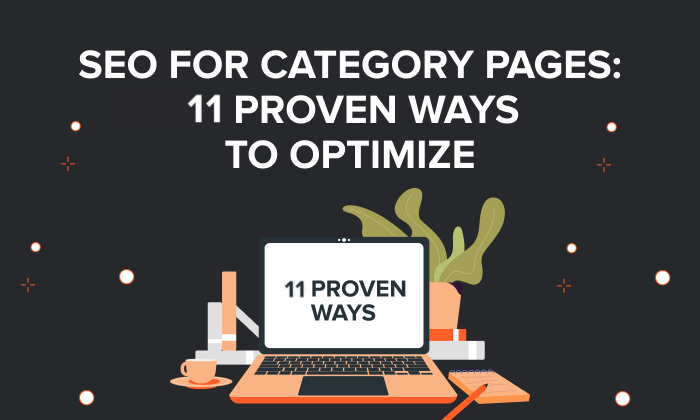
Are you an e-commerce business owner looking for ways to enhance your sales? I’m sure you know the importance of ranking high in the SERPs. After all, the more visibility you have, the more likely shoppers will discover your site and maybe make a purchase.
While many e-commerce owners focus on product home pages, it’s easy to neglect your category pages.
When introducing SEO for your category pages, you aid their discoverability and encourage more traffic, which can increase sales. Sound good? Then keep reading, because in this article I talk you through 10 proven ways to enhance your category page SEO and hopefully get visitors flocking in.
Let’s start with tip number one.
Tip 1: What Are Category Pages and Why Are They Important?
Category pages are essential for both users and search engines. For users, category pages help to organize content and make it easy to find what they’re looking for. For search engines, category pages provide a way to index and rank content.
Why is this? Category pages help search engines understand the relationship between different pieces of content and how they fit together. Category pages can also boost the ranking of individual pieces of content through internal links.
Additionally, category pages outperform product pages.
Research from SMX insights shows category pages have 19 percent more ranking pages, 413 percent more estimated traffic, and 32 percent more traffic potential.
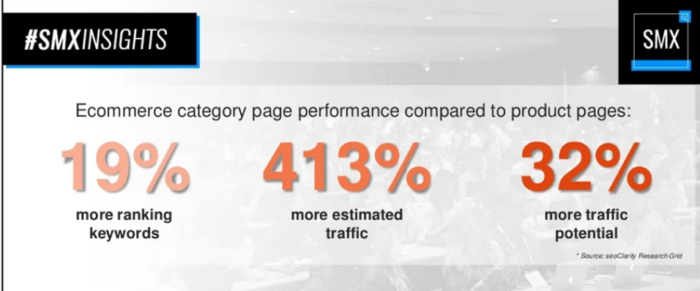
Not bad, huh? Let’s move on to optimization.
Tip 2: How To Optimize Your Category Pages For SEO
If you want your category pages to rank well in search engine results, follow these tips to optimize them for SEO.
- Do your research. Keyword research is essential for on-page optimization. Find out which keywords are most relevant to your products and use them throughout your page, including in the title, headings, and meta tags.
- Make your pages well-organized and easy to navigate. Structure your pages using clear headings and subheadings, and use internal links to help visitors find what they’re looking for.
- Add internal linking for related items or subcategories to enhance your category pages’ SEO
- Optimize page speed. Consumers don’t want to wait around, and load times are a ranking factor.
- Promote your category pages through social media and other channels.
- Use e-commerce taxonomy, which is the classification of products and services online.
There are many ways to categorize items for your e-commerce store. However, the most common method is by using product types such as “clothing,” “electronics,” or “home goods.” In practice, it would look something like this:
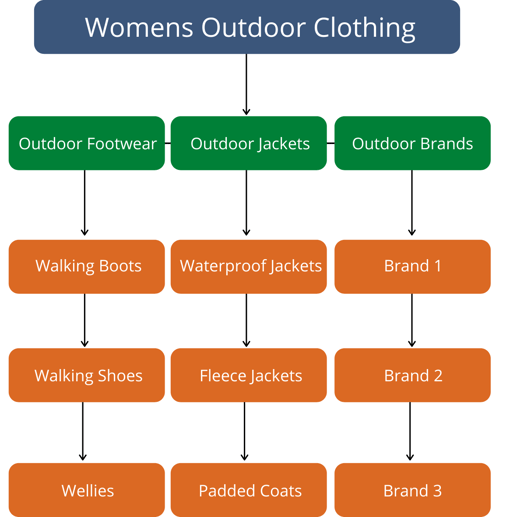
(Source)
That covers product hierarchy. Let’s continue on the theme and discuss more about site structure to enhance SEO.
Tip 3: Build A Hierarchy With Category URLs
Getting your e-commerce pages indexed by Google can be challenging, but you can prevent or resolve some of these issues with a well-organized URL structure.
An e-commerce hierarchy is critical for a couple of reasons:
- It helps search engines understand the structure of your website.
- It improves your website’s usability and UX, increasing customer satisfaction. By creating a hierarchy, you can enhance SEO for your category pages and make it easy for users to find the products.
Additionally, a poor URL structure can make Google more likely to miss content, or it may retrieve the same page several times and impede crawling.
For guidance, Google has some best practices for URLs, which include:
- Give pages in paginated results an individual URL.
- Enable Google to understand pages better by using descriptive wording.
- Limit the number of pages with alternative URLs that contain the same content.
So, now you know what to do with your hierarchy, but what about your metadata?
Tip 4: Optimize Your Meta Data
You must optimize your meta data if you want your website to rank higher in search engine results.
The term “meta data” refers to your meta descriptions and title tags, which are integral to SEO for your category pages.
Title tags are a vital on-page SEO factor. They tell search engines what your page is about and determine your page’s title in the SERPs.
A well-written title tag should be:
- Relevant to the page content
- Short and sweet (under 60 characters)
- Descriptive and keyword rich
You’ll also want to optimize content with the right keywords and phrases.
Meta descriptions give search engines a summary of your page and help convince searchers to click through to your site.
To create meta descriptions:
- Keep it brief (155 characters or less)
- Use relevant keyword-enhanced descriptions, but don’t keyword stuff
- Update your meta descriptions regularly
Ultimately, you’re aiming for something like this:

Next, let’s move on to the layout.
Tip 5: Create A Consistent Layout
When potential customers visit your website, you want to ensure they have a positive experience that leads them to become paying customers.
However, research shows that consumers aren’t always satisfied with their online experience. For example:
- Only twenty-eight percent felt that sites gave enough information to convince them to buy.
- Twenty-four percent found a quick overview of the categories/products available
- Only twenty-five percent found helpful product recommendations.
What can you do to improve customer satisfaction? One way to do this is to create a consistent layout across all your category pages.
A consistent layout makes it easy for visitors to find what they’re looking for and easily navigate your website. Here’s how to do it:
- Select a basic color scheme. One primary color and two secondary colors should be enough. Then, use these colors consistently throughout all of your category pages.
- Use the same header and footer on all site pages to create recognizable branding for your store and improve navigation.
- Try to stick to the same fonts throughout your site.
- Organize your products the same way on all site pages.
- Add calls-to-action (CTAs) on every page. You want your visitors to know what you want them to do next.
- Use high-quality images throughout your site.
- Ensure each description includes enough information to convince people to buy. Enrich your descriptions with keywords to boost the SEO for your category pages.
- Think of common questions shoppers may have, and answer them in descriptions.
- Include helpful product recommendations. For example, if someone buys a bicycle, offer additional lights or a repair kit.
By now, your layout should be looking good. So let’s make the most of it with some fantastic copy.
Tip 6: Utilize Your Copy Wisely
There’s limited space on category pages, so use it wisely. After all, awesome copy can mean the difference between creating a successful e-commerce store and failure. Below are some tips to help you make the most of your copy.
But, first, a word (or two) about typos and grammar issues.
You might think it’s OK to let the error slip. However, chances are your visitors disagree. According to research by Tidio, 97.2 percent of people say grammar mistakes on platforms influence the company’s image.
In addition:
- Write scannable copy with enough images to enhance descriptions.
- Find your brand tone and use it throughout your copy.
- Understand your target audience, so you know what resonates with them.
- Make sure your customers know what you want them to do next through strong CTAs.
- Write enticing headlines and descriptions.
- Include measurements, dimensions, and ingredients, where appropriate. Also, you might want to include the country of origin.
- Where possible, convey emotion and use storytelling.
Here’s a fantastic example of what this can look like when you put it all together:
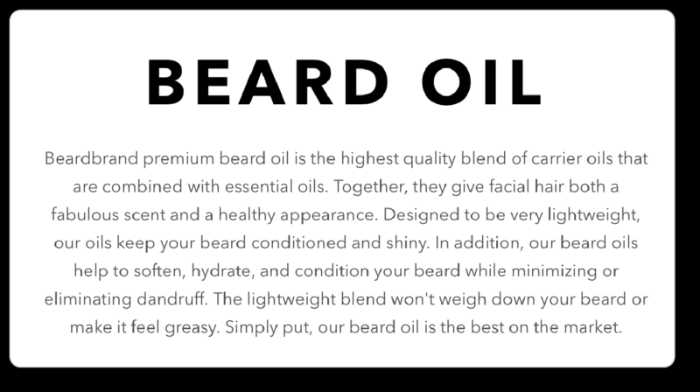
You should have your copy down, but what if your buyers still have questions?
Tip 7: Answer User Questions
Do you ever feel like you’re talking to a wall when trying to get information from a company’s customer service department?
You’re not alone. It’s a common feeling and one that often leads people to give up and turn to social media to ask their questions instead. Or worse, make negative remarks on social media and leave less-than-stellar reviews.
I get it.
You can’t always be there to answer questions, and you don’t have to be. You just need to answer the FAQs.
When you include an FAQ page, you’ll (hopefully) gain more than just happy customers; you can use internal linking to give your category pages an SEO boost, too.
Further, when you answer questions swiftly, research shows question and answer content can increase conversions by 150 percent.
You’re considering adding an FAQ page. Now let’s enhance UX even further.
Tip 8: Don’t Neglect UX
User experience is crucial, no matter what page of your website a visitor is on. However, it’s vital on category pages, which are often core landing pages for visitors.
Here are a few tips for ensuring a great UX on your category pages:
1. Make sure the page loads quickly. Category pages are often image-heavy, so optimize your images and use a content delivery network (CDN) if necessary.
2. Use clear, descriptive headlines and subheadings. Doing this helps visitors quickly understand what to expect on the page and whether it’s relevant to their needs.
3. Ensure the page is well-organized and easy to navigate. Use clear sectioning, helpful filters, and sorting options so visitors can find what they’re looking for.
4. Include relevant product details – for example, colors, sizes, volume, etc.
You should be well on your way to providing your customer with a stellar UX and enhancing the SEO on your category pages. Let’s engage your visitors further with images.
Tip 9: High-Quality Visuals
Want to decrease bounce rates, increase dwell time, and provide an SEO boost for your category pages? Then focus on the visuals.
Poor-quality images can be the ultimate deal breaker when trying to get a conversion. I’m sure you’ve all been there: You’re considering buying an item. You’re just about convinced to purchase, but the images don’t tell you enough.
Maybe there aren’t enough of them. Perhaps they’re blurry or lack details or context. For whatever reason, the images aren’t adequate.
High-quality visual content is essential to category page SEO and improves optimization, but why?
As research explains, visual content is:
- Easy to understand
- Breaks down cultural and linguistic barriers
- Easy to read on mobile
- Easy to remember
Finally, your brain processes images quicker than text.
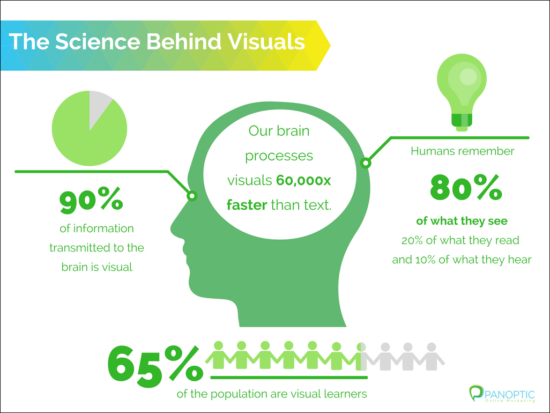
By adopting the above tips, your images should be doing some of the selling for you, but don’t overlook the opportunities conversion optimization can offer you.
Tip 10: Consider Conversion Optimization
Conversion optimization is the art and science of turning website visitors into customers or subscribers.
It’s about understanding what your visitors want and need and giving it to them. It’s also about testing different versions of your website to see which one converts better.
Conversion optimization brings several benefits, such as:
- More customers or leads. The whole point of conversion optimization is to increase the number of visitors who take the desired action on your website. This could be making a purchase, signing up for a newsletter, requesting a free consultation, or anything important to your business.
- Increased revenue. More customers or leads usually means more revenue for your business. Conversion optimization can help you get the most out of your website traffic and maximize your return on investment.
- Improved ROI. Not only can you see an increase in revenue with conversion optimization, but you may see an improved return on investment (ROI).
- Greater customer loyalty. Customers who have a positive experience on your website are more likely to return and do business with you again, increasing your customer lifetime value.
- Better SEO for your category pages. Enhancing the customer journey, can increase conversions and push your pages up the SERPs.
You should be well on your way to loyal customers by now, but don’t fall at the final hurdle by duplicating pages.
Tip 11: Avoid Duplication At All Costs
OK. Google won’t penalize your website for duplicate content. However, that doesn’t mean it won’t impact your e-commerce SEO.
When you have duplicate pages, Google doesn’t always know what page to index. This can mean you get the wrong page indexed or your preferred page underperforms.
One common cause of duplication is having multiple category pages with the same or similar content; this often happens when people create new categories without thinking about whether the existing ones already cover the topic.
Fortunately, there’s a simple fix.
If you find yourself in this situation, it’s best to consolidate the categories and redirect any links to the appropriate page.
FAQs
Are Category Pages Good for SEO?
Category pages are a great way to improve your website’s SEO, but they require effort. Follow these tips in this article to optimize the SEO on your category pages:
- build a hierarchy with category URLs
- optimize metadata
- create a consistent layout
- use copy wisely
- answer consumers’ questions
- provide high-quality visuals
- offer a stellar customer UX
- use conversion optimization
Finally, avoid duplication.
Can Category Pages Rank?
Yes, but not all pages are equal. If you want your category pages to rank, avoid thin content, match content to page intent, and avoid too much duplication.
Should You Index Category Pages?
By indexing your category pages, you’re making it easier for Google to understand the structure and content of your site, which can positively impact your rankings.
It can also help improve your click-through rate from SERPs. If users see that your category pages are relevant to their search query, they’re more likely to click through to your site.
Do Categories and Tags Help SEO?
Indirectly, yes, they do.
According to Yoast, categories and tags are essential for SEO because of the structure they give.
However, when asked about possible ranking benefits of tags, Google’s John Mueller said:
“…it’s not necessarily that we would try to recognize tags on a page. But these are links, and potentially they go to… category page, your tag page, and that could be another page that we could index or that we could use to pick up links to your articles.”
How Many Categories Should Your Blog Have?
The ideal category count for your blog is a bit of a balancing act. You want to have enough that makes it easy for the reader to be able to navigate to different subjects they want. If you have too many, though, it actually makes things more difficult for them to do that. For most standard blogs, between 5-10 is a safe range, but for news blogs, for example, that number may be higher.
Conclusion
Following these SEO tips for category pages can help to improve your website’s ranking in search engine results pages. By optimizing your title tags, meta descriptions, and anchor text, you can ensure that the right people are seeing your website.
In time, implementing these tips should enhance the overall experience for your visitors, boost your category page SEO, and you may even benefit from improved customer loyalty.
In fact, checking your site’s SEO and implementing these simple ideas could be all you need to take your e-commerce business to the next level.
Do you use SEO for category pages? How has it improved your visibility?

See How My Agency Can Drive More Traffic to Your Website
- SEO - unlock more SEO traffic. See real results.
- Content Marketing - our team creates epic content that will get shared, get links, and attract traffic.
- Paid Media - effective paid strategies with clear ROI.
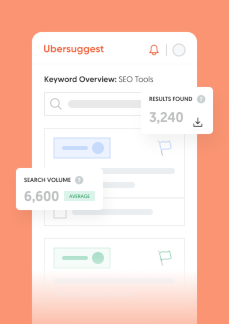
Unlock Thousands of Keywords with Ubersuggest
Ready to Outrank Your Competitors?
- Find long-tail keywords with High ROI
- Find 1000s of keywords instantly
- Turn searches into visits and conversions
Free keyword research tool
