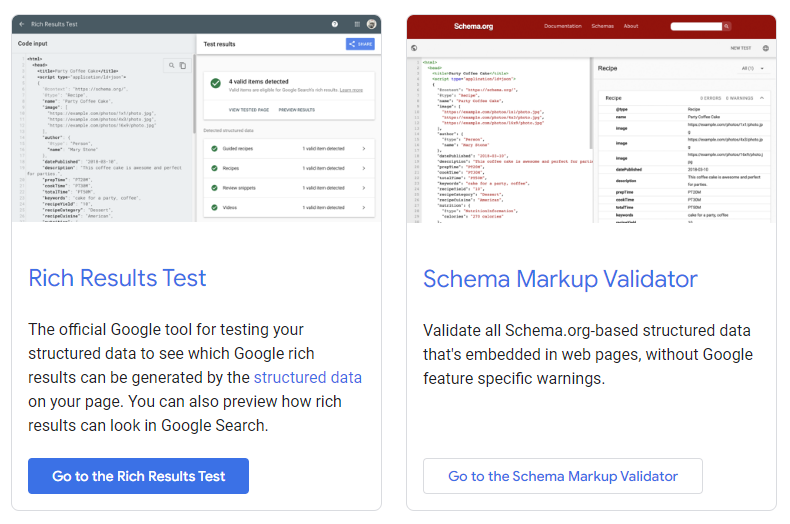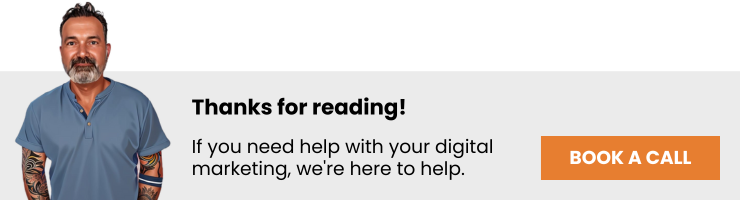Technical SEO refers to the process of optimizing the infrastructure of a website to aid search engines in crawling and indexing it efficiently. It involves improving site speed, ensuring mobile-friendliness, creating XML sitemaps, securing your website with HTTPS, and more, thereby enhancing its visibility and ranking on SERPs.
Navigating the complex world of technical SEO – a specific type of search engine optimization – can often be overwhelming. However, employing a well-structured technical SEO audit checklist can significantly ease this process.
This systematic tool guides you through each vital component of your website’s technical health, ensuring you don’t overlook any critical aspects that could impact your search engine performance.
Using a technical SEO audit checklist during your monthly audits can help enhance your site’s visibility, improve user experience, and boost organic traffic, leading to increased conversions and revenue.
In this article, we share a few technical SEO audit checklist points to help you get started.
What is technical SEO?
Technical SEO refers to the process of optimizing the infrastructure of a website to aid search engines in crawling and indexing it efficiently. It involves improving site speed, ensuring mobile-friendliness, creating XML sitemaps, securing your website with HTTPS, and more, thereby enhancing its visibility and ranking on SERPs.
Technical SEO Audit Checklist
Using a technical SEO checklist is critical as it guides the process of optimizing a website’s technical aspects to improve its organic ranking. It ensures all relevant elements are addressed, leading to a seamless user experience and better indexing by search engines.
Not sure how to improve the technical SEO of your website? Use this 10-point technical SEO audit checklist to get started.
1. Install SSL Certificate for HTTPS
Secure Sockets Layer (SSL) certificates play a critical role in maintaining the security of a website by establishing encrypted links between the browser and the server.
Search engines, such as Google, prioritize sites that use HTTPS because it ensures user data remains safe. Not only does it protect sensitive information from potential threats, but it also builds trust among users, leading to higher engagement rates.
Installing an SSL certificate can be a simple process involving purchasing the certificate, activating, and installing it on your server, then updating your site to use HTTPS.
2. Make Sure Only One Version of Your Domain is Accessible (www vs non-www)
Ensuring that only one version of your domain is accessible is a crucial aspect of technical SEO. This is because search engines like Google view ‘www’ and ‘non-www’ versions of your website as two separate entities. If both versions are accessible, it may lead to duplicate content issues, diluting your search ranking potential.
To prevent this, you need to select your preferred domain: either ‘www’ or ‘non-www’. You then set up a 301 redirect to this preferred version, directing all traffic to one location. This step not only consolidates your domain authority but also provides a better, more cohesive user experience.
Remember, consistency is key in SEO. Stick to your preferred domain across all your web properties, including social media profiles and online directories. It helps in building a strong, unified brand identity while optimizing your website’s search engine performance.
3. Improve Your Website Speed and Performance
Improving your website speed and performance is critical for user experience and SEO. When a website loads quickly, visitors are more likely to stay, explore, and convert.
Start by evaluating your current speed using tools like Google’s PageSpeed Insights. This will highlight areas for improvement such as image optimization, leveraging browser caching, or eliminating render-blocking JavaScript.
Remember, a sluggish website isn’t just a nuisance to users; it’s a red flag to search engines. Slow sites are likely to be downranked, impacting your visibility.
Invest time in optimizing your website’s speed and performance. This is not just an aesthetic or functional upgrade – it’s an essential step in a successful SEO strategy and can help speed up how long it takes to rank on Google and ensure your content is eligible to climb the index. Keep your site lean, efficient, and user-friendly to score SEO points and enhance user satisfaction.
4. Ensure Your Website Is Mobile-Friendly
Mobile-friendliness is a non-negotiable factor in today’s digital landscape. With over 55% of website traffic coming from mobile devices, ensuring your website is mobile-friendly is crucial for SEO and user experience.
Google uses mobile-first indexing. This means that the mobile version of your site is primarily used for indexing and ranking. Therefore, a website that isn’t mobile-friendly can significantly impact your visibility on search engines.
A mobile-friendly site enhances user experience. The navigation should be seamless, the text easily readable, and the site elements appropriately sized for a smaller screen. This contributes to positive engagement metrics, such as lower bounce rates and longer session durations, which indirectly boost SEO.
It’s about meeting user expectations. Modern internet users demand ease of use and accessibility from their mobile devices. If your website doesn’t deliver, you risk losing potential customers to competitors that do.
To check your site’s mobile-friendliness, use tools like Google’s Mobile-Friendly Test. It’s an essential part of a technical SEO audit, ensuring your website appeals to both search engines and the modern, mobile-centric consumer.
5. Use Canonical URLs
Canonical URLs play a critical role in your website’s SEO. They help prevent issues of duplicate content, which can occur if the same or similar content is accessible through different URLs. Search engines view these duplicates as separate pages, which can lead to your site’s traffic being split, and can consequently dilute your SEO efforts.
To use canonical URLs effectively, identify the ‘master’ version of your page and use the rel=canonical tag to specify it. This tag directs search engines to the version of the content you want to be considered as the primary source. This can be particularly beneficial in an e-commerce context where product information may appear in multiple sections of the website.
By carefully implementing canonical URLs, you provide clear directives to search engines, ensuring your content is properly indexed, preventing duplicate content issues, and consolidating your page ranking power. This enhances your overall SEO strategy.
6. Use Internal Links to Support Website Structure
Internal linking is a key component of an effective SEO strategy. It involves connecting various pages within your website, and guiding users and search engine bots to relevant content. By carefully structuring these links, you can improve user navigation, helping them discover more of your website and spend more time exploring it.
Internal links also help search engines understand the context and relationship between different pages. They help distribute link equity (also known as link juice) throughout your site, which can enhance the authority of lesser-known pages.
When creating an internal link, it’s crucial to use descriptive anchor text. This allows users and search engines to comprehend what the linked page is about before they decide to click on it. Remember, a thoughtful internal linking strategy can significantly improve your website’s SEO, user experience, and overall site performance.
7. Fix Website Errors
Fixing website errors is a pivotal step in technical SEO. These errors range from server issues to 404 errors, and even security problems such as unsecured pages. They can severely affect the user experience, leading to higher bounce rates, and can negatively impact your website’s ranking on search engines.
It’s essential to utilize tools like Semrush or Ahrefs to detect these errors. The immediate rectification of these issues is key, whether it’s redirecting a 404 page to a relevant live page, securing your website with HTTPS, or resolving server issues. This ensures uninterrupted user experience and optimal website health, which search engines reward with better visibility.
In a technical SEO audit, the consistent monitoring and rectification of website errors remain crucial. Fixing these issues promptly helps maintain a website’s health and elevates the user experience, thereby improving overall SEO performance.
Related: 10 Benefits of Ongoing SEO Services
8. Fix Broken Pages and Links
Broken pages and links create roadblocks in the seamless user journey, leading to frustration and ultimately, lower site engagement. Therefore, it’s imperative to fix these for an optimized user experience and improved search engine rankings.
To begin, use SEO tools like Screaming Frog or Sitebulb to identify these broken elements. These tools crawl your website, identifying any pages that return 404 errors or links that lead nowhere.
Once identified, rectify these issues by either reinstating the deleted pages or redirecting the broken links to relevant live pages. For broken internal links, a quick edit in your CMS can direct users to the correct page. For external links, updating the current URL or removing the link entirely is usually the best course of action.
This consistent housekeeping forms a vital part of technical SEO, ensuring a fluid user experience and contributing positively to your site’s SEO performance.
9. Optimize for Core Web Vitals
Use Google Search Console to identify issues negatively impacting Core Web Vitals. Optimizing for Core Web Vitals is a critical component of modern SEO. This Google initiative focuses on three fundamental aspects: Largest Contentful Paint (LCP), First Input Delay (FID), and Cumulative Layout Shift (CLS).
LCP measures loading performance. To provide a good user experience, your site should strive to have LCP occur within the first 2.5 seconds of the page starting to load. FID gauges interactivity. Sites should aim for an FID of less than 100 milliseconds to ensure a smooth interactive experience. CLS quantifies visual stability, with a goal of less than 0.1 to prevent irritating layout shifts.
Addressing these elements entails strategies like reducing CSS and JavaScript, enabling lazy loading, and ensuring server efficiency. Regularly checking and optimizing your site for these vitals can vastly improve user experience and boost your SEO rankings.
10. Use Structured Data
Structured data, or schema markup, is a powerful SEO tool that helps search engines understand the context of your content. It’s coded using a specific format, recognized by search engines, which allows them to categorize your content and present it in a more appealing way in the SERPs.
Implementing structured data can aid in obtaining rich snippets, like reviews, recipes, or business information, which can significantly increase your visibility and click-through rates. It’s essential to use the correct schema types relevant to your content and ensure the code is error-free.
There are various tools available, like Google’s Structured Data Testing Tool, to help you validate and troubleshoot your markup. By using structured data, you’re effectively communicating with search engines, improving your chances of better SERP visibility.
Hiring a Technical SEO Professional
Hiring a technical SEO professional can significantly impact your website’s visibility and organic ranking. These experts have the knowledge and tools to analyze your website thoroughly, identify technical issues, and implement effective strategies to resolve them.
Furthermore, they stay up-to-date with the ever-changing SEO guidelines and algorithms, ensuring your website stays compliant and performs at its best.
Technical SEO FAQs
What is technical SEO?
Technical SEO refers to the process of optimizing the infrastructure of a website to aid search engines in crawling and indexing it efficiently. It involves improving site speed, ensuring mobile-friendliness, creating XML sitemaps, securing your website with HTTPS, and more, thereby enhancing its visibility and ranking on SERPs.
What is technical SEO audit checklist?
A technical SEO audit checklist is a tool used to identify and fix issues in the technical aspects of a website’s SEO. It covers areas such as site speed, crawlability, mobile optimization, security, and structured data, ensuring optimal website performance and visibility on search engine results pages.
What is covered in technical SEO?
Technical SEO covers optimization elements that help search engines crawl and index a website more effectively. This includes website speed, mobile-friendliness, crawlability and indexing, sitemaps, HTTPS security, structured data, duplicate content, meta tags, and canonical URLs, among other elements. It forms the foundation for a website’s visibility on search engine result pages.
What is the difference between SEO and technical SEO?
SEO, or Search Engine Optimization, is a broad term that involves strategies to improve a website’s visibility in search engine results. It includes on-page SEO (content optimization), off-page SEO (link building), and technical SEO. Technical SEO, on the other hand, specifically refers to optimizing the backend structure of a website to help search engines crawl, index, and interpret the site effectively.
Does technical SEO require coding?
Yes, technical SEO often involves aspects of coding. It includes optimizing a website’s structure, improving site speed, implementing structured data, fixing broken links, and ensuring secure connections, among other things. However, many SEO tools and platforms are available to assist with these tasks, even for those with limited coding knowledge.
Need Help with Your Technical SEO?
Are you struggling to improve your website’s organic ranking? Sachs Marketing Group is here to help!
Our SEO services include all aspects of SEO, including on-page SEO, off-page SEO (backlink development) and, yes, technical SEO. Our SEO team works closely with our web development team to ensure your site’s structure, speed, and security are optimized for both users and search engines.
With our help, you can rest assured those unseen issues holding your site back are identified and resolved, allowing your site to grow to its full potential. Contact us today to learn how we can help your site overcome technical SEO challenges.
Conclusion
Technical SEO is a vital component of any successful online strategy. Leveraging the expertise of professionals can simplify the process and lead to more significant results. Whether you’re performing a technical audit or implementing an SEO strategy, remember the value of comprehensive checklists and expert assistance to achieve your digital marketing goals.