Get More From Your Data With Email Marketing Analytics
Email marketing analytics provides an important layer of insight that helps you focus on what’s working in your email campaigns, where you can refine your approach, and ways to increase personalization. And with the help of Litmus Email Analytics, you can make informed decisions on the design, segmentation, and personalization needed to engage your audience and drive better results and more conversions.
To help you understand strategic ways to use Litmus Email Analytics, we’ve outlined the data that should capture your attention and ways to get more out of your campaign insights.
What to know about email engagement data
Tapping into your email marketing analytics with engagement reports in Litmus Email Analytics gives you a better look at how your subscribers are interacting with your campaigns. To better leverage this information, we have broken down the read rates and how to utilize email data for each. Keep in mind, not all email clients provide this data.
Subscribers who glanced or deleted: The percentage of subscribers who opened the email and viewed it for less than 2 seconds and/or deleted.
These subscribers are unengaged , and may contribute to a higher open rate but a lower ROI per subscriber and campaign. They could result in your emails eventually ending up in spam folders.
What to do: Flag these individuals for re-engagement campaigns, win-back campaigns, and removal from your list to promote better list hygiene and deliverability over time.
Subscribers who skimmed: The percentage of subscribers who opened the email and viewed it for 2-8 seconds.
These subscribers have shown they are loyal and engaged. You are most susceptible to deliverability issues during IP warming, so sending to smaller segments of your audience who have historically good engagement is safest.
What to do: If you are warming up a new IP address or domain, this is a great segment of your list to watch closely. As you build trust with recipients, internet service providers (ISPs) are more likely to send your emails to the inbox. Eventually, you can ramp up to your normal send volume, as long as you maintain positive email sending standards.
Subscribers who read: The percentage of subscribers who opened the email and viewed it for 8 seconds or more.
These subscribers are your ideal audience, and should not be overlooked.
What to do: Track what calls-to-actions (CTAs) they are clicking and content they are reading; build out future email campaigns to mirror success.
If your email marketing analytics show an engagement decline with this audience, it can be an indication to rethink your email design and content. If you’re using progressive enhancements or interactive features, look for a measurable difference between engagement in email clients where those features are supported vs. not supported. This can help you prioritize your design and development efforts. Use this as a baseline as you build future email campaigns.
How to use device data
Device data in Litmus Email Analytics can help you save time in design and development—ensuring you’re creating with the right clients and devices in mind. Here are a few ways you can leverage device data in email marketing analytics.
Narrow your focus
Identify key areas of focus when building and designing for specific devices. By examining this before you test, you can address or troubleshoot devices your audience no longer uses. This saves time and increases effectiveness.
Test efficiently
Rely on data to be sure you’re testing the right email clients and determine the value of supporting progressive enhancements and interactive features. If your audience is largely using clients that don’t support these, device data can help you create efficiencies and test strategically.
Create the right CTAs
Analyze where subscribers are reading your email and create CTAs accordingly. For example, use “tap” as your call-to-action on mobile devices vs. “click” on desktop. Reflecting terminology specific to the behavior of the device can increase engagement and conversions.
Keep data tracking clean
We are all trying to work smarter, not harder. In this case, duplicating an email and making updates saves you time and effort. However, make sure you adjust the tracking code to keep your data clean.
Here’s why. There’s a 1:1 relationship between tracking codes and reports/exports in Litmus Email Analytics. If a single tracking code is used in more than one email, all of the data from each send will be compiled into a single report. You won’t be able to filter sends or duplicates unless you’re using the optional Custom Campaign Parameter to insert a unique value for different email campaigns.
In addition, using a single tracking code across multiple campaigns can accumulate a large amount of email data that results in timeout errors when trying to access your email marketing analytics data and summary in the user interface. We suggest creating tracking codes ahead of time. Just be sure to note the expiration date.
Litmus Email Analytics gives you the ability to see your campaigns from different angles. With this email campaign data, you’re able to refine your approach, be more strategic, and improve efficiency to have complete performance email data at your fingertips.
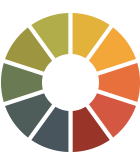 | Go beyond opens and clicks with Litmus Email Analytics Dig deeper than the data your email platform gives you, and better understand your audience and the performance of your email campaigns. |

Maria Coleman
Maria Coleman was a Senior Content Marketing Manager at Litmus
