Elevate your content with HubSpot Marketing Hub for content marketing. Discover how our strategies and HubSpot's tools drive success.
What is a Call to Action, and Why Do We Need It? [Video]
A call to action (CTA) is a button, link, or phrase that prompts the user to take a specific action and "drive a conversion." This could be a purchase, sign-up, download, share, or any other action a business wants users to take.
CTAs are a crucial component of digital marketing and serve as the next step for the user after reading or viewing content. So, why do they matter so much?
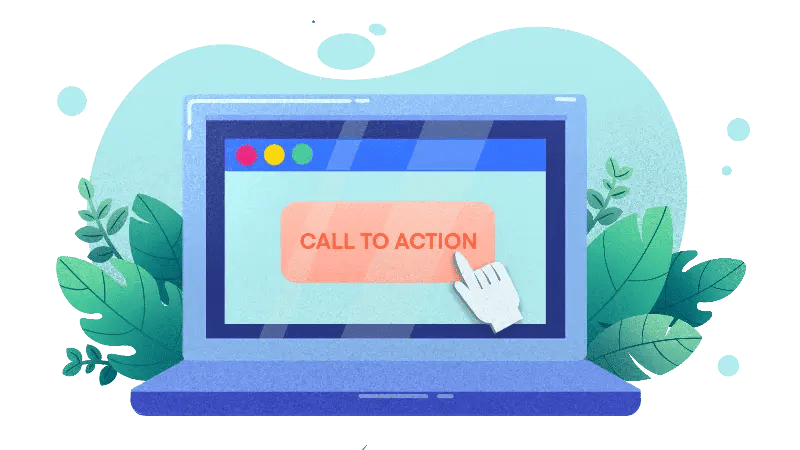
If you're in digital marketing, CTAs are critical as they help companies convert website visitors into customers. CTAs guide users to take the next step in their customer journey, ultimately assisting in achieving the desired conversions. By providing clear and compelling CTAs in emails or content marketing blog posts, businesses can improve the overall user experience and increase the likelihood of conversion.
Why do CTAs Matter?
-
Emails with a single CTA increase clicks by over 371% and sales by around 1617%. Focusing on a single CTA in your emails is more effective than including multiple CTAs. This is because too many CTAs can be overwhelming and confusing for your readers, making them less likely to take action. [WordStream]
-
43% of marketers use only one CTA per email, whereas 30% use two per email. Most marketers know the benefits of using a single CTA in their emails. However, there are still a significant number of marketers who are using two or more CTAs in their emails. If you are one of these marketers, I encourage you to use a single CTA in your next email campaign and see how your results improve. [Databox]
-
The average click-through rate (CTR) for email CTAs is 3-5%. Measure the performance of your email CTAs. If your CTR is below 3%, there are a few things you can do to improve it, such as using more specific and action-oriented CTAs, placing your CTAs above the fold, and testing different CTA placements. [Databox]
-
CTAs that are specific and action-oriented have a higher CTR than CTAs that are vague or generic. It is essential to be specific about what you want your readers to do when you include a CTA in your email. For example, instead of using a generic CTA like "Click here," use a more specific CTA like "Download your free ebook now!" or "Sign up for our newsletter today!" [HubSpot]
-
CTAs above the fold (the part of the email that is visible without scrolling) have a higher CTR than CTAs that are placed below the fold. Place your CTAs above the fold so your readers can see them without having to scroll down. If you place your CTAs below the fold, there is a chance that some of your readers will not see them before they move on to the next email in their inbox. [Litmus]
Benefits of Using a CTA
Before you jump into building your CTAs, it's essential to understand what they can do for you as a business. That way, you can fully understand and use their impact with intention.
1. Increased Conversion Rates
Using effective CTAs can significantly increase website conversion rates. 90% of businesses that use CTAs see an increase in conversions. By providing clear and compelling CTAs, businesses can guide users to take the desired action and convert them into customers.
2. Improved Engagement with Your Audience
CTAs can improve engagement with your target audience by encouraging them to take the next step in the customer journey. This leads to a better user experience and improved relationships with customers.
3. Better User Experience
Effective CTAs can enhance the overall user experience by providing clear next steps and guiding users through the customer journey. This leads to improved satisfaction and a higher likelihood of conversion.
4. Increased Measurement of Marketing Effectiveness
CTAs provide a clear and measurable way to track the effectiveness of digital marketing campaigns. By analyzing the performance of different CTAs, businesses can optimize their marketing strategies for maximum impact.
(PS. That's a CTA)
Factors to Consider
When creating your CTA, there are some essential factors to consider. First and foremost, consider your marketing objectives and the specific action you want users to take. What do you want your website visitors to do? Subscribe to your blog or download an ebook. Schedule a meeting or start a free trial.
Next, you'll want to determine your target audience. Consider the needs and preferences of your target audience when choosing your CTA's language, design, and placement. Next, identify the context in which the CTA is being used, such as the stage in the customer journey or the type of content being promoted.
Keep in mind these key considerations:
-
Clarity: The CTA should communicate what the user will get or achieve by taking action.
-
Urgency: CTAs should create a sense of urgency and motivate the user to take action immediately.
-
Placement: The CTA should be in a prominent location, such as above the field or near the promoted content.
-
Design: The design of the CTA should be visually appealing and stand out from the rest of the page.
There are three rules of thumb to use when crafting your CTA. First, keep it clear and simple. The CTA should be easy to understand and communicate the action the user should take. Second, always use action-oriented language. Finally, make sure it stands out and grabs the user's attention.
Mistakes to Avoid
While following those tips will get you started in the right direction, there are some common mistakes to avoid when crafting your CTA.
-
Avoid vague language. Too generic or vague phrases won't effectively communicate the desired action to your audience.
-
Poor CTA placement. If users can't see or find your CTA, it won't make an impact.
-
Overwhelming design. While you want your CTA to be prominent, it shouldn't overwhelm or distract users from your content.
-
Clickbait. Ensure your CTA is relevant on the page it is on and the action item is relevant to the user's expectations.
You Might Also Like This Post:
Monitoring and Testing
If you create a CTA and are unsure if it will be effective or you don't see results immediately, do not worry. Creating CTAs can be a trial-and-error process, so many businesses use tools to monitor and adjust their CTAs.
A/B testing allows businesses to test different variations of their CTAs to see which ones perform best. This lets you test different colors, fonts, and phrases to see which draws in more users. In addition to testing, using analytics to track the performance of different CTAs is highly beneficial. Analytics will help you determine what works and help you make data-driven optimizations.
Crafting Your CTA
Now that you understand the basics of a call to action, it's time to begin building.
Different Types of CTAs
First, pick out which type of CTA you want to use.
-
Button CTAs are graphical elements that invite users to act, usually by clicking a button. Button CTAs should have a clear, action-oriented label such as "Buy now" or "Subscribe."
-
Text CTAs, or link CTAs, are phrases or sentences that invite users to take action, primarily through clicking a link. An example is "Sign up for our newsletter to stay updated."
-
Image CTAs, or graphic CTAs, are images that invite users to take action, usually through clicking the image or a button on top of the image. These should include an action-oriented label, for example, "Download now."
-
Pop-up CTAs, a pop-up window with a label such as "Sign up for our newsletter."
Each type of CTA has advantages and disadvantages; your choice will depend on your marketing objectives and target audience. By using a combination of different types of CTAs, you can create a compelling and well-rounded digital marketing strategy.
Once you determine this, you can begin working on the language of your CTA. While it may seem like you can throw any phrase onto a CTA and call it a day, the language you use matters. It's important to consider what action you want your users to take and the platform you're communicating to them on. Some effective call-to-action phrases include:
-
"Buy now" or "Add to Cart:" Used in e-commerce websites and encourages users to purchase.
-
"Sign up" or "Subscribe:" Encourage users to sign up for a newsletter, subscription, or membership. It is often used to build an email list and improve customer engagement.
-
"Download" or "Get your free trial:" Encourage users to download a resource, such as an ebook or software. Used to generate leads and improve customer engagement.
-
"Learn more" or "Discover:" Used to encourage users to explore a product or service in more detail. They often provide additional information and improve the customer's understanding of a product or service.
-
"Contact us" or "Get in touch:" Prompts users to get in touch with a business and is often used to provide additional support and improve customer engagement.
CTAs are highly beneficial in the world of digital marketing. They can take a piece of content without "purpose" and turn it into a method of converting visitors to leads and customers. With a carefully crafted CTA, you'll be sure to start reaping clicks in no time.
Are you looking for more ways to upgrade your Inbound Marketing Strategy, improve lead generation, and grow your business? Download our free guide.
Call-to-Action FAQs
To ensure that your users never miss it, placing a call-to-action button near the top of your email, above the fold, is crucial. This not only enhances the scanability of your emails but also draws attention to your main message or offer.
A call to action (CTA) is a marketing term that refers to any design element that encourages viewers to take a specific action. CTAs are often used in advertising, marketing campaigns, and website design to prompt users to make a purchase, download a file, or sign up for a newsletter.
Effective CTAs are clear, concise, and persuasive. They should be easy to spot and understand and use strong verbs that encourage action. For example, a CTA might say "Buy Now," "Sign Up," or "Learn More."
CTAs can be used in a variety of ways, including:
-
In advertising: CTAs are often used in print, online, and television ads to prompt viewers to visit a website, call a phone number, or take another action.
-
In marketing campaigns: CTAs are used in email marketing, social media marketing, and other marketing channels to encourage viewers to take a specific action, such as downloading a white paper or attending a webinar.
-
On websites: CTAs often prompt visitors to purchase, sign up for a newsletter, or take another action. They are typically placed in prominent locations on the page, such as above the fold or in the sidebar.
A call to action (CTA) is a marketing term that refers to any design element that encourages viewers to take a specific action. CTAs are often used in advertising, marketing campaigns, and website design to prompt users to purchase, download a file, or sign up for a newsletter.
The primary purpose of a CTA is to prompt the viewer to take the next step in their journey with your brand or product. This could be anything from purchasing, signing up for a newsletter, or learning more about your company.
This content is also available in:
- German: Was ist ein Call to Action und warum brauchen wir ihn? [Video]
- Spanish: ¿Qué es una llamada a la acción y por qué lo necesitamos? [Video]










Leave a Comment