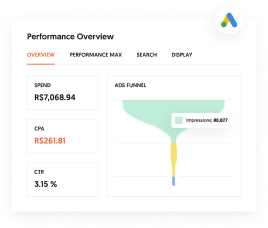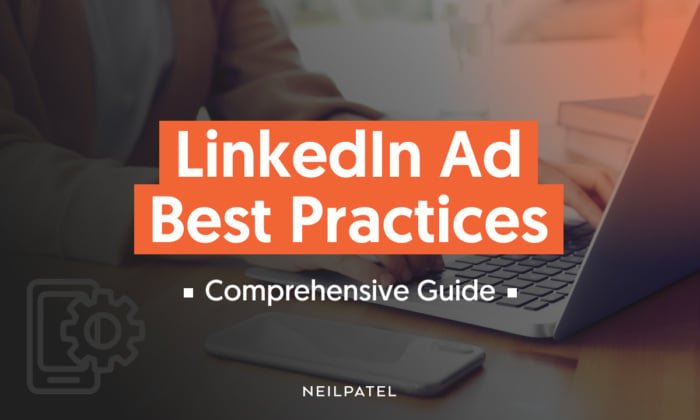
Does your business target the B2B sector? Then you’ve probably looked at LinkedIn ads.
After all, LinkedIn has become a brilliant social media marketing tool where 66.8 million professionals in the US alone network with each other online.
Facebook, Twitter, Instagram, and other social media sites all have their place in advertising. However, smart marketers know that LinkedIn is the place to go for B2B networking.
If you’re in the B2B space, there’s a good chance that your potential customers are on LinkedIn, and with a little bit of digging and a lot of target market research – you can reach out to them directly with hopes of generating a lead.
That said, there’s no point in advertising on the site unless you follow LinkedIn ads best practices.
In this post, I explore how you can set up LinkedIn ads to connect you with your target customer without annoying them. I also discuss the process of setting up your ad account and how to run LinkedIn ads, along with tips to increase your overall effectiveness.
I’ll also teach you how you can improve your advertising campaign over time, and create an effective social media strategy.
Let’s get started with the fundamentals of any online marketing campaign.
Start By Knowing Your Target Audience
There’s no denying that LinkedIn’s advertising platform provides you with incredibly powerful targeting capabilities.
However, there’s no point in having access to all of that targeting power if you can’t take full advantage of it and use it towards your marketing efforts.
Before you get started creating an ad, you need to spend some time thinking about who your ideal customer is. One of the most effective ways to do this is by creating a buyer persona.
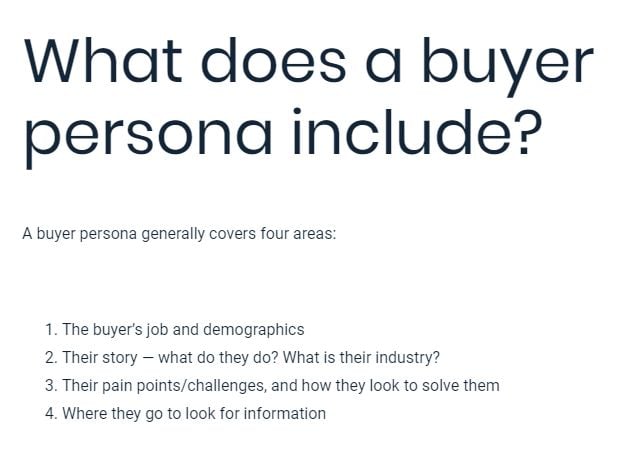
Buyer personas are important for all kinds of marketing plans, especially when you need to nail down your target audience. They’ve been proven to work and help you get in the right mindset to create a popular (successful) advert.
When writing up your persona, it should cover the following:
- customer background
- key demographics
- relevant identifiers & buzz words
- ultimate goals
- problems and challenges
- solutions you can offer
When it comes to LinkedIn, there are two ways that you can craft an effective buyer persona that works: This includes:
1. Assessing Current Customers
This is where you create a buyer persona based on your current or past customers. This can be a good way to approach the task if you’ve been in business for a long time and you’re dealing with a market you know well.
2. Identifying Key Traits
If you search LinkedIn for a person’s job and then analyze their profile, you can target users based on their presumed disposable income; this is a critical consideration for any marketer trying to sell a high-value B2B product or service.
You can then check out each profile and find patterns to gain insights regarding the similarities that this specific niche audience might have. By analyzing these patterns, you can create an advertising campaign persona that represents your target market.
Segment Your Audience
Are you looking to make your marketing efforts more effective? Then segment your audience. Segmentation enables you to tailor content and ad campaigns according to the needs of particular customer groups.
With this approach, you can ensure that every message resonates with its intended recipient – dramatically increasing engagement rates and ROI.
For example, you could segment your customers by:
- Interests
- Demographics
- Past purchases
- Search data
However, you could also segment by psychographics and audience size.
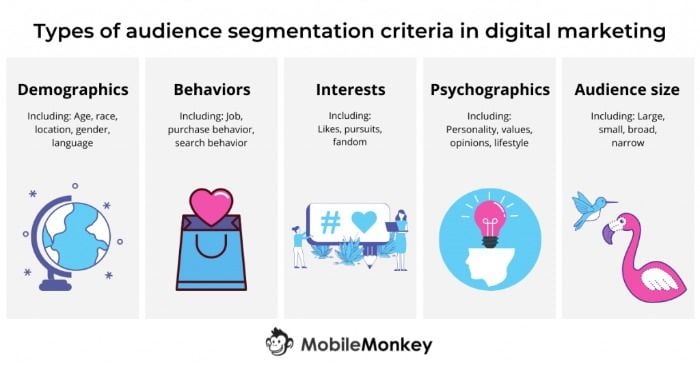
Study Your Competition and See What’s Working For Them
By studying your competitors’ practices, you’ll be able to determine which strategies are most effective and apply them accordingly.
How do you know what your competitors are doing on LinkedIn? By spying on them.
Start by creating an extensive list of your competitors, including their company names as well as the individual employees working there. This can be done through basic internet searches or by simply visiting their LinkedIn profiles.
To keep everything in order, create a spreadsheet, list your competitors’ names, and visit their LinkedIn profiles. Next:
- Follow your competitors. For instance, you might look up a digital marketing agency, like Fresh Egg.
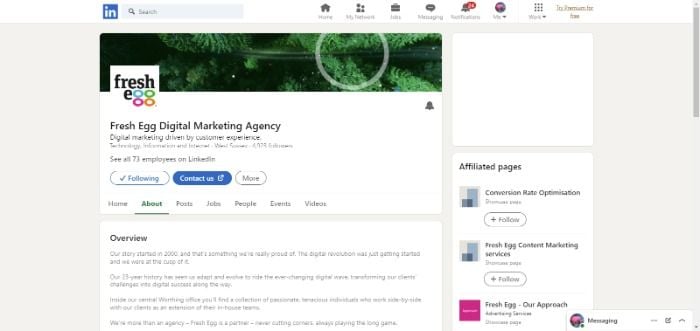
- See the ‘Posts’ link next to ‘About’? Click on that.
- This takes you to another submenu.
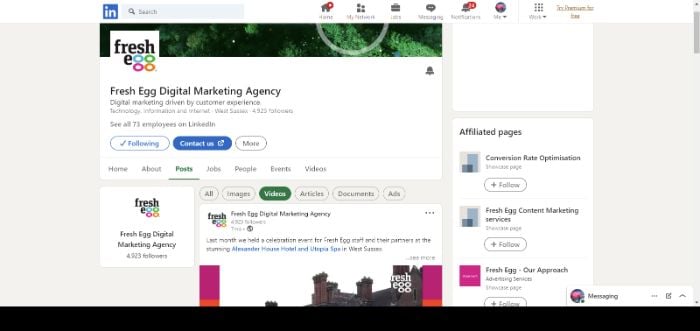
- Scroll along to ‘Ads’ on the end and click. If there are live ads running, you can see them from there. Looking at your competitors’ ads will give you an idea of how to style your own marketing.
Establish Your KPIs
Establishing Key Performance Indicators (KPIs) is an important step in measuring progress and determining where you can make improvements and adjustments. Whether you’re a small business owner or a corporate executive, having the right KPIs in place can make a world of difference in driving progress and achieving success.
Below are some of the KPIs you should adhere to as part of LinkedIn ads best practices.
Engagement Rates
Whether you’re running an online ad, engagement rates help you understand how effective your messaging is and determine if it’s resonating with your target audience.
High engagement rates demonstrate that your ads are hitting their mark and tailor future campaigns to maximize ROI.
According to Adobe, a good engagement rate is 2 percent, although this can reach up to 5-6 percent for some advertisers.
Page Views
These metrics essentially measure the number of times your LinkedIn page has been viewed by users during a given time frame.
A great starting place to view your LinkedIn data is on your campaign manager page. However, plenty of tools like Hootsuite, Buffer, or Social Pilot provide a detailed view of your LinkedIn analytics. These tools give you insights into what content is working and enable you to make informed decisions regarding future content.
Video Views
Video views are an important metric for content creators and businesses alike. In the age of digital media, having a steady stream of video views can increase visibility on social media.
For a video view to count, a user must watch the video for a minimum of two continuous seconds, and the video is at least 50 percent on screen.
Post Views
Post views on LinkedIn mean someone has viewed your post in the home feed.
You can get a detailed look at your stats by going to your LinkedIn profile online.
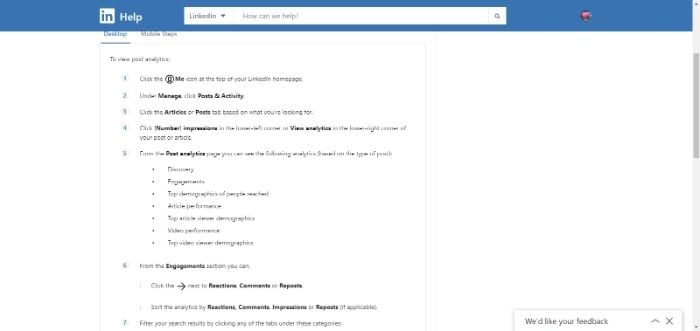
However, post views don’t mean that a LinkedIn member has read your post, just that they’ve viewed it.
If your post views are on the low side, there’s plenty you can do to increase them.
Click-Through Rates
Click-through rates are a key indicator of success when it comes to web advertising. They measure the percentage of people who click on an advertisement or link out of all those that have seen it.
To ensure optimal results, track your click-through rates over time so you can quickly identify any changes in behavior from customers or trends in the market that may affect performance.
According to research, the global average click-through rate for sponsored LinkedIn content is 0.44 – 0.65 percent.
However, these vary depending on the type of ad. The B2BHouse.com LinkedIn Benchmarks show the following percentages:
- Sponsored content (single image): 0.56%
- Sponsored content (carousel): 0.40%
- Sponsored content (video): 0.44%
- Message ads: 3% with open rates at 30%
- Dynamic ads standard: 0.06%
- Dynamic ads dynamic: 0.08%
- Text ads: 0.02%
Impressions and Reach
Impressions measure how many times users see content or a profile in their network feed. Impressions can be made on posts, stories, profiles, and advertisements. You chalk up an impression every time one of your ads appears in the home feed.
Reach measures how many individual users see content or a profile in their network feed; it’s the total of how many individual users get to see your ads in their home feed. Growing the reach of your page helps spread brand awareness and increase engagement from new potential customers.
Conversion Rates
Essentially, your conversion rate is the percentage of visitors to your LinkedIn ads who take action when they arrive there. It might be making a purchase, clicking to find out more information, or signing up for a newsletter.
Knowing and understanding your conversion rate helps you optimize your ads to drive increased engagement and enhance brand loyalty.
What should your conversion rates be on LinkedIn? Well, according to the B2BHouse benchmarks I linked to earlier, 5-15 percent is standard.
To track your conversion rates and measure your ROI, you can go to LinkedIn’s campaign manager.
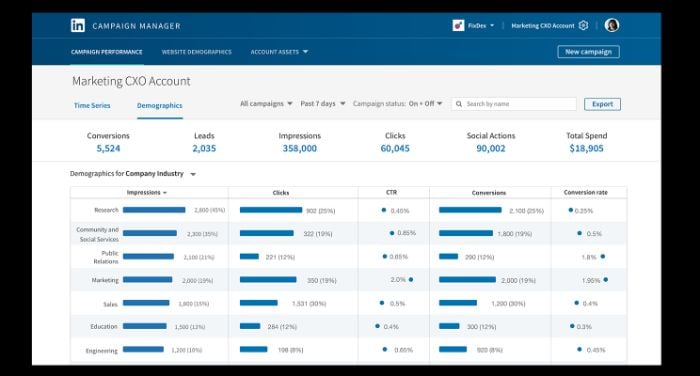
You can also view your impressions, clicks, leads, and other core data here.
Cost Per Conversion
CPC can provide insights into how much money you are spending to acquire new customers, and if it’s not within your projected budget, you can look at making adjustments.
To calculate CPC, divide the total cost of your campaign by the number of conversions that you achieved. For instance, if you spent $500 on a campaign and generated 10 conversions, each conversion would have cost $50.
There’s a calculator available if you need to work out your CPC.
Match the Content Type to the Ad Type
When using LinkedIn for online advertising, there are many formats that you can use to help your digital marketing. Each can be carefully customized to target your demographic.
Let’s take a look at the 2 main advert types.
1. Sponsored Content Ads
Sponsored content allows you to ‘Reach a highly engaged audience in the LinkedIn news feed’.
Sponsored content ads are a great form of social advertising, especially if you want your content marketing efforts to go to the right people.
Types of sponsored content ads can be broken into:
- Single image ads: These ads include one image and are a simple, effective way of reaching your target audience.
- Carousel ads: These ads feature a swipeable series of cards. You can showcase multiple offers/products to provide value and insight to your audience.
- Video ads: These can be published as sponsored content or through your campaign manager on LinkedIn. They have proven particularly effective recently, with average consumers watching 157 minutes of video content daily.
However, it’s vital that you follow LinkedIn ad best practices when using any Sponsored ad campaign. In fact, I’d describe it as a golden rule. You see, to be successful, you must have at least one “conversion goal” (or a measurable CTA) in place – no matter how big or small.
This helps you calculate how to collect leads once someone engages with your content to make the most of your investment.
2. Text Ads
LinkedIn text ads feature in banners and side tabs and are effective in helping you build solid leads with industry leaders.
They are easy to design, and aside from targeting, you only have to focus on copy and images.
Thankfully, it’s pretty easy to test multiple variations of this ad, and you can rely on A/B testing to help you come up with a winning ad (more on that later).
When set up properly, text ads can deliver great results. However, they are expensive to run.
As an advertising platform, LinkedIn can price its ads higher than standard social media sites because they’re dealing primarily with a B2B market that can afford to pay the higher costs. Additionally, LinkedIn doesn’t have the inventory you’d find on social networks like Facebook and Google.
If you want to take the leap and create a text ad, you need to ensure you’ll get a return on investment. Clever Zebo put together some brilliant advice on how to make your advert particularly effective, like:
- Involving your target audience’s job in the description: Clever Zebo found that this improved click-through rates and reduced the number of ‘curiosity clicks’ on their social ads.
- Using a friendly face: Clever Zebo discovered that using a person’s face in your advert (as opposed to a logo) leads to better results with the campaign.
- Adopting a clear but conversational tone: Clever Zebo found that clear sentences that sounded natural and conversational worked best for their body copy. They compared results to an overly pushy, “sales style” form of copy and saw a drastic difference. Content marketing experts always preach the importance of brand tone of voice when creating blog posts, emails, and content to share on social media, so make sure to use yours in your adverts.
When you have an idea of the advert you want to create, go to your Campaign Manager, or set up an account. Then:
- Define goals for your campaign
- Create a campaign name
- Develop target personas
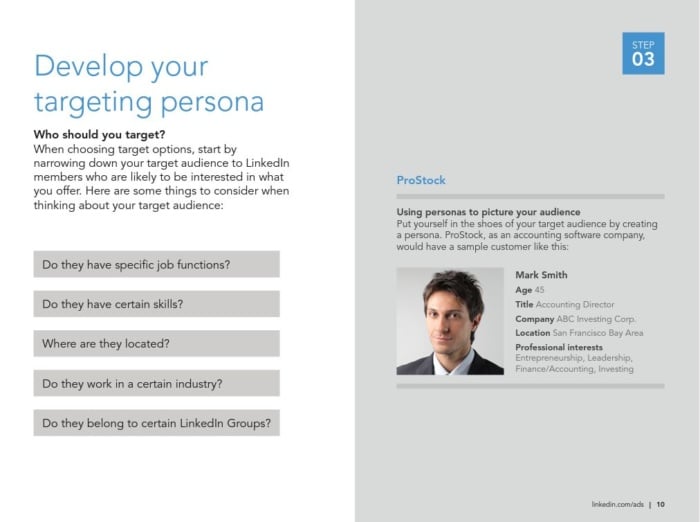
Next:
- Choose targeting filters (you can target by job title, geography, company, etc.
- Test your ads.
- Set a budget and timeline for your campaign.
- Design your ad.
- Wait for your ad to be approved by Linkedin.
- Launch the campaign and track the results.
For further guidance, refer to my LinkedIn ads playbook for more best practices.
If you want to run sponsored content ads, you need a showcase Page.
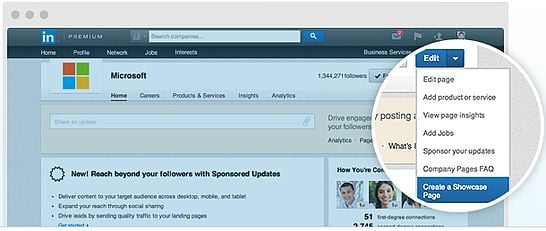
That’s because, with a sponsored content advertising campaign, you’re essentially promoting an update that you’ve posted on your company page.
Note: When running a sponsored content campaign, there are two kinds – sponsored updates and direct sponsored content.
If you want to, you can run a “direct sponsored content” campaign. This stops you from ‘clogging up’ your company page.
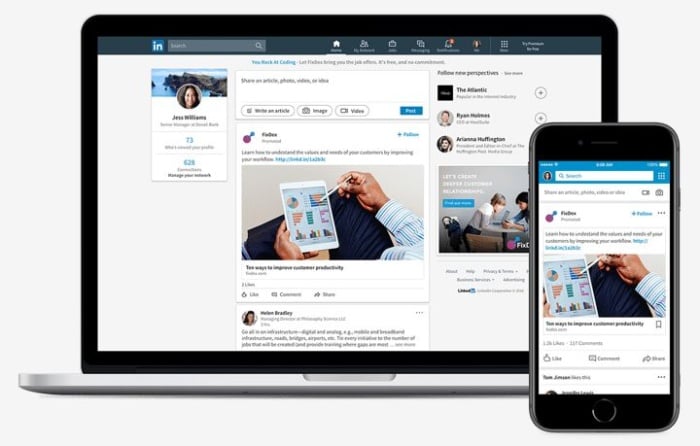
With direct sponsored content, you can create content from within the Campaign Manager.
Aside from that, sponsored content campaigns and text campaigns are relatively similar in how they’re set up.
Let’s now look at setting up a text campaign, keeping in mind that what we cover can also be applied to sponsored content ads.
To set up a text ad, go back to the Campaign Manager and select ‘Text ads.’
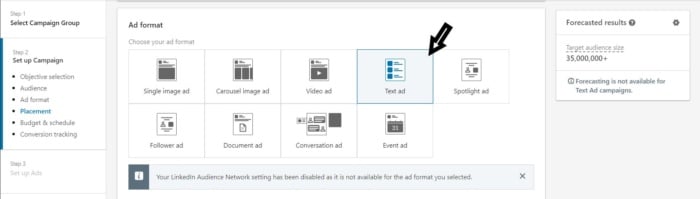
As per the LinkedIn page, you need to follow the steps below to complete the process:
Need help to create some effective copy? Below are some LinkedIn ad best practices you can incorporate.
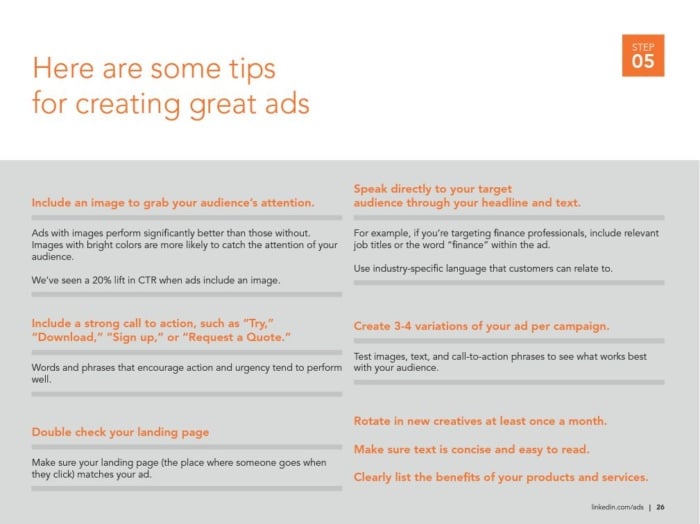
After you’ve saved your ads to a campaign, you can preview them in different formats from the campaign manager.
Once you’ve created your first ad, you then have the chance to create more ads. If you’re going to do some split testing, this is where you can create some additional ad variations.
Further, to better target ads, use LinkedIn’s Audience Expansion feature. It allows you to target your ads toward people who are similar to the target audience you’re currently targeting.
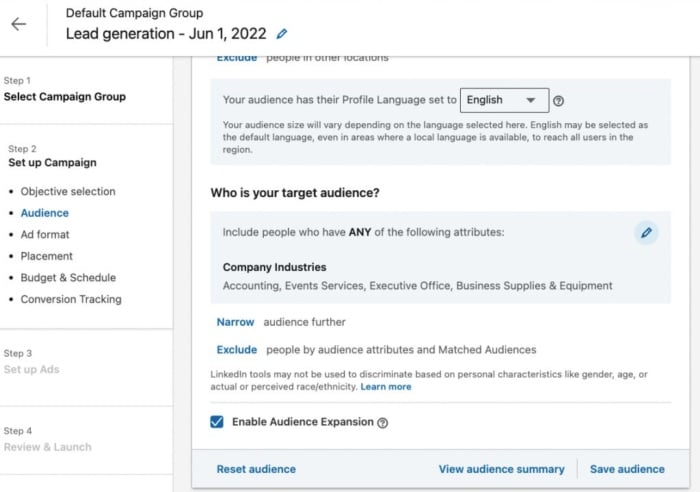
While this feature might be very effective, consider trying it out only after you first have a winning advertising campaign.
Once you’re finished with the targeting for your campaign, you can then decide how much you’re going to bid for your campaigns. There is a minimum bid on LinkedIn of $2.00.
After that, you just need to wait for LinkedIn to approve your campaign, and you’ll soon be good to go.
Craft Ad Copy That Leads to Action (With CTAs)
Strong and engaging ad copy can help boost your brand’s visibility, attract potential customers, and drive more conversions.
Here are some LinkedIn ad best practices for crafting copy:
- Keep it simple yet impactful; focus on how your product or services can benefit your audience.
- Highlight any unique selling points or advantages that you may have over competitors.
- Make sure your headline stands out, while also highlighting what makes it different from other ads.
- Include a CTA. Ideally, you want your CTA to be clear, concise, attention-grabbing, and ideally in the form of a text button.
Also, guidelines in LinkedIn ad best practices for sponsored content say to:
- Keep headlines below 150 characters
- Limit descriptive copy to 70 characters or less
- Include upto five ads per campaign
Use Targeted Ads at Specific Points in the Customer Journey
By targeting ads tailored to each stage of the customer journey, you can introduce leads to your brand and nurture them through their decision-making process until they’re ready to purchase.
This enables you to reach audiences and help them understand how your product can provide them with the solution they’re looking for.
For example, say the buyer is at the beginning of the customer journey, or the awareness phase. At this stage, your prospect is seeking information, so meet them there. Provide them with detailed blog posts, case studies, or product reviews and walkthroughs.
Create Eye-Popping Visuals and Images
Here are a few tips for creating eye-popping visuals for your LinkedIn ads.
- Keep it simple! Choose one color palette or image style that will be used throughout all of your ads. This helps with brand recognition and makes sure the visuals have a consistent look and feel.
- Use high-quality images that capture attention right away. Think about what type of image would draw potential customers – something colorful, vibrant, or even edgy.
- Inject some humor. Make your visuals funny, and you may be more likely to get a click-through.
- Use images that motivate and inspire, or add credibility with stats and testimonials about your brand.
- Follow LinkedIn ad best practices for images and include images measuring 1200 x 627 pixels.
- LinkedIn also advises you to embed larger images instead of using thumbnails.
Track Your Results and Make Adjustments
As with any ad, you’ll struggle to get people to buy from you right away, especially if they are unfamiliar with your brand.
In fact, marketing experts estimate audiences need to see something 7 times before they act.
If you are advertising something for the first time, lower your expectations – but also be ready to optimize each and every lead.
How?
By being prepared.
I suggest having an autoresponder sequence when your lead signs up, then segmenting content according to where they are in the customer journey. This helps keep your media marketing plan heading in the right direction and stop leads from going cold. You can keep your prospects ‘warm’ by nurturing them through the customer journey to increase your chances of a conversion.
Optimizing your ad campaigns over the long term will help you continually achieve better and better results as your brand exposure increases.
Split testing can be a huge asset to any marketer desperate to generate leads straight away. You can:
- Try different forms of copy and images on your ad to see what works best and gains the most attention.
- Change your CTA and landing pages. This will give you insight into what your audience responds to best and where the best conversion rates come from.
- Experiment with calling people who sign up to see if you can convert them into a customer on a call, as opposed to using an autoresponder to convert them.
- Introduce a webinar or PDF as a lead magnet that educates your customers about what you do and how you can help them.
Remember: if you decide to take the leap and run ads, you have to prepare to expand your campaign by frequently republishing new ad content, trying new ideas, and ultimately investing more money.
Sadly, text ads can (and will) fall victim to banner blindness.
This is where prospects become less responsive to your content on advertising platforms and social networks because they’re so used to seeing them. With text ads, you’re displaying your ads to a set group of users, and new people aren’t being exposed to your ads on a daily basis, as would be the case with a Google Search ad, for example.
Improve Your Offering
If you find that your LinkedIn ads are not achieving the levels of engagement that you’d like or your clicks aren’t converting, you’ll obviously need to make some changes to your brand and content strategy.
Oddly, you’re either creating content and blog posts that aren’t appealing to your target audience, or your targeting isn’t right.
In most cases, it’ll be that your content isn’t appealing enough.
To create content that will get better levels of engagement, use a tool like Ubersuggest that suggests content types that will work well with your audience.
Once you find winning topics, go about creating 10x content (content that is ten times better than everything else online), so your next ad can lead your audience to the perfect website, blog, or final end call.
In doing so, you’ll have created a worthwhile resource based on a proven topic that will entice people to make that final sale.
FAQs
According to a socialmediatoday.com survey, 42 percent of survey respondents say single-image ads work best, while 32 percent say they get their best results from video ads. Only 15 percent said text ads delivered them optimal results.
First, you need to know your target audience well enough so that you can craft a message that resonates with them. You should also make sure your ad contains visuals that appeal to their interests and needs. Additionally, it’s important to include a clear call-to-action and link it back to your website or landing page where they can convert. Finally, you need to set up tracking mechanisms so you can measure the success of the ads and modify them as needed.
A well-crafted LinkedIn ad should feature a clear message that presents your company’s unique value proposition.
Crafting an attention-grabbing headline can draw people in and entice them to click through and learn more about your product or service. Additionally, you may want to include visuals such as images or videos that will make the ad stand out from other content.
Finally, it’s essential that you provide a strong call to action so that users know what to do next.
According to research, marketers get the best results when they advertise Tuesday-Thursday between 8 am and 2 pm.
The worst times are weekends or outside of normal working hours. However, there are many variables, and it all depends on what niche you’re in.
Conclusion
If you’re in the B2B space, LinkedIn ads are a no-brainer. They can also work well if you’re selling a consumer product that appeals to business-minded or affluent customers. However, unless you follow the LinkedIn ad best practices, you’re unlikely to get the results you want.
To start, you’ll want to choose the exact type of ad you want to run. Decide on placing a text, feed, or InMail ad.
You’ll also want to create customer personas. This enables you to understand your audience better, and target them more closely.
In addition, you’ll also want to select your ad type carefully to increase the effectiveness of your Linkedin ads.
Once you’ve created a clear Linkedin ad structure, choose your targeting specifications, get started, and measure your results as you go.
Don’t expect to get your strategy perfect the first time though: test your approach and improve them over time.
What strategies will you use for your first set of LinkedIn ads?

See How My Agency Can Drive More Traffic to Your Website
- SEO - unlock more SEO traffic. See real results.
- Content Marketing - our team creates epic content that will get shared, get links, and attract traffic.
- Paid Media - effective paid strategies with clear ROI.
Are You Using Google Ads? Try Our FREE Ads Grader!
Stop wasting money and unlock the hidden potential of your advertising.
- Discover the power of intentional advertising.
- Reach your ideal target audience.
- Maximize ad spend efficiency.