Are You Getting the Most Value From Your HubSpot Subscription? The HubSpot Admin Accelerator program is designed to optimize your HubSpot investment.
HubSpot Sales Hub Implementation: A How-To Guide
Tired of disjointed sales processes and missed opportunities?
Imagine a seamless sales process where leads are nurtured effortlessly and deals close faster. That's the power of HubSpot Sales Hub. This guide shows you how to harness this potent tool to streamline your sales efforts and achieve new heights of growth; it will walk you through every step, get you on your way to mastery, and boost your sales results.
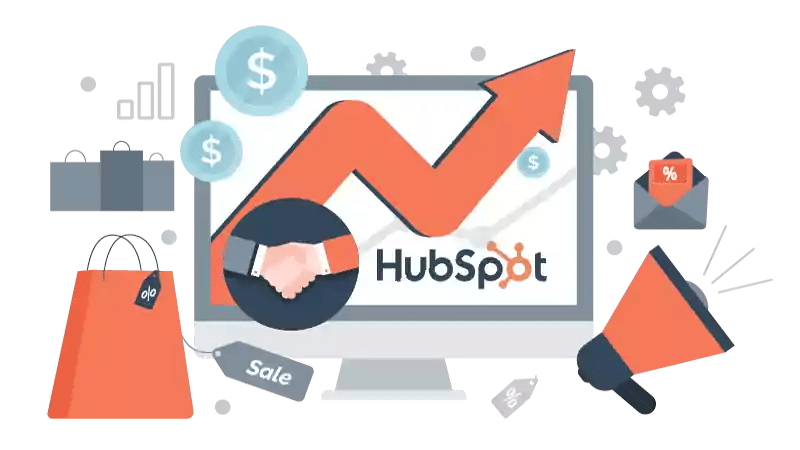
What is HubSpot Sales Hub?
HubSpot Sales Hub is a dynamic and comprehensive sales automation and CRM (Customer Relationship Management) platform offered by HubSpot, a leading inbound marketing and sales software provider. It's a pivotal tool for businesses aiming to optimize their sales processes, boost efficiency, and nurture meaningful customer relationships.
Service Tiers
HubSpot Sales Hub is available in three distinct service tiers, each catering to different business needs and objectives:
-
Starter: Ideal for small businesses and startups, the Starter tier offers essential core features and sales tools to manage contacts, automate outreach, and track emails. It provides a solid foundation for streamlining sales operations.
-
Professional: Geared towards growing businesses, the Professional tier adds more advanced features, including custom automation workflows, lead scoring and deeper CRM integration. It empowers sales teams to work more efficiently and make data-driven decisions.
-
Tier: Designed for large enterprises and organizations with complex sales processes, the HubSpot Sales Hub Enterprise tier delivers an extensive array of features, such as advanced reporting, predictive lead scoring, and enhanced security controls. It offers unparalleled scalability and customization options.
Each service tier provides a stepping stone to accommodate your business's evolving sales requirements. You can choose the tier that best aligns with your goals, budget, and growth stage and then scale up as your sales strategy matures. HubSpot Sales Hub's tiered structure ensures that businesses of all sizes can harness the power of sales and automation, delivering personalized experiences to their audience and achieving sustainable growth.
Preparing for Implementation
Before diving into the world of HubSpot Sales Hub, a crucial step is to prepare your organization for a seamless implementation. Adequate preparation ensures that your team is aligned, goals are clear, and the transition to this powerful sales automation and CRM platform is as smooth as possible.
Define Clear Objectives
Start by outlining your primary objectives for implementing HubSpot Sales Hub. Are you looking to streamline your sales process, improve lead nurturing, or enhance customer relationship management? Defining clear goals will guide your implementation strategy.
Identify Key Stakeholders
Determine who will be responsible for the implementation process within your organization. This typically includes sales managers, administrators, and IT personnel. Assign roles and responsibilities to ensure everyone knows their part in the implementation journey.
Assess Current Sales Processes
Take a deep dive into your existing sales processes and identify pain points and inefficiencies. Understanding your current workflow is essential for configuring HubSpot Sales Hub to align with your needs.
Data Clean-Up and Migration
Before migrating to the new platform, ensure your existing data is clean and organized. Eliminate duplicates, update outdated information, and ensure data consistency. HubSpot provides data import tools and resources to assist with this process.
Team Training and Education
Invest in training and education for your sales team. HubSpot Academy offers a wealth of training materials, including webinars, documentation, and courses, to help your team become proficient platform users.
Establish KPIs and Metrics
Define the key performance indicators (KPIs) and metrics you will use to measure the success of your HubSpot Sales Hub implementation. This could include metrics related to lead generation, conversion rates, and sales pipeline growth.
Create a Timeline
Develop a timeline that outlines the implementation process from start to finish. Be sure to include milestones and deadlines for each phase of the implementation. Having a timeline helps keep the project on track.
Getting Started with HubSpot Sales Hub
Once you've laid the groundwork for implementing HubSpot Sales Hub, it's time to dive into the practical steps of getting started with this robust sales automation and CRM platform.
Creating Your HubSpot Account
-
Access the HubSpot Portal
-
Begin by accessing the HubSpot website (https://www.hubspot.com/) through your web browser.
-
Click the "Log In" or "Get Started" button in the upper right corner.
-
You can either log in using an existing HubSpot account or create a new one.
-
-
Account Setup and Configuration
-
Provide the required information to establish your account, including your name, email address, company name, and password.
-
Following the initial registration, HubSpot will guide you through a concise setup process. You will be prompted to provide further details about your company and specify your objectives for utilizing HubSpot Sales Hub.
-
Understanding HubSpot's User Interface
-
Dashboard Overview
-
Upon completing the setup, you'll find yourself on the HubSpot dashboard – your central command center for overseeing your sales activities.
-
The dashboard offers an insightful overview of your sales performance, encompassing metrics such as lead generation, recent activities, and website traffic.
-
Customize the dashboard by incorporating widgets that display the metrics and data most pertinent to your business.
-
-
Navigating the HubSpot Dashboard
-
Located on the left-hand side, you'll discover the primary navigation menu, which grants access to a multitude of tools and features, including Contacts, Marketing, Sales, and Service.
-
Selecting "Sales" will lead you to a submenu featuring options for managing and enhancing your sales processes, deals, and contacts.
-
Within "Contacts," you'll efficiently administer your contact database and segment your audience for precision-targeted sales efforts.
-
Take the opportunity to explore the navigation menu thoroughly and acquaint yourself with the various sections within HubSpot Sales Hub.
-
You Might Also Like
Configuring HubSpot for Your Business
Configuring HubSpot Sales Hub to align with your business's unique needs and processes is a pivotal step in maximizing the benefits of this powerful platform. This section will explore the essential aspects of customizing HubSpot to ensure it seamlessly integrates with your business operations.
Customize Contact Properties
-
Log in to your HubSpot account and navigate to the "Contacts" section.
-
Click on "Properties" and select "Create a property" to define custom contact properties that capture specific data relevant to your business, like industry or lead source.
Create Custom Deal Pipelines
-
Under "Sales," go to "Deals" and click on "Settings."
-
Select "Pipeline" and create custom deal pipelines that mirror your unique sales processes, tailoring stages to match your business's criteria and requirements.
Set Up Automation Workflows
-
In the "Automation" section, create workflows that automate repetitive tasks and streamline lead nurturing.
-
Build automation workflows to trigger actions based on lead behavior, such as sending follow-up emails, assigning leads to sales reps, or scheduling task reminders.
Email Templates and Sequences
-
In the "Sales" tab, navigate to "Templates" to design and save email templates for consistent communication.
-
Create email sequences to automate follow-ups and outreach by clicking "Sequences" under "Automation."
Lead Scoring and Routing
-
Configure lead scoring in the "Automation" section to prioritize leads based on engagement and fit with your ideal customer profile.
-
Set up lead routing rules to ensure leads are automatically assigned to the right sales reps under "Settings."
Integration with Other Tools
HubSpot offers integrations with various tools and platforms to enhance your marketing efforts:
-
In the HubSpot dashboard, navigate to "Settings" and select "Integrations."
-
Browse and select integrations that align with your business needs, such as CRM systems, email marketing platforms, or analytics tools.
-
Additional Hubs include HubSpot Marketing Hub, HubSpot Service Hub, HubSpot Content Hub, HubSpot Operations Hub, and HubSpot Commerce Hub.
-
-
Follow the integration setup instructions provided for each tool.
Reports and Dashboards
-
Customize reports and dashboards in the "Reports" section to monitor sales team performance and track progress toward your goals.
-
Visualize essential sales metrics, such as conversion rates and revenue forecasts, to gain insights.
Core Implementation Tasks
CRM
Seamlessly connect your data, teams, and customers on one CRM platform that grows with your business. With HubSpot Sales Hub, you can streamline your sales processes and effectively manage your customer relationships all in one place.
Deals
Utilize HubSpot's deals feature to monitor the potential revenue generated throughout your sales process effectively. By associating deals with other relevant records, such as contacts and companies involved in the deal, HubSpot can seamlessly link all relevant activities to the corresponding deal record. This streamlined approach ensures that you have a comprehensive overview of all interactions and progress made within each deal.
Sales Emails
Sales emails in HubSpot are a powerful tool for personalized communication with prospects and customers. Craft compelling emails tailored to each recipient's specific needs and pain points. Use their name, reference previous interactions, and highlight how your product or service can solve their problems.
Calls
With a Sales Hub paid seat, you can easily call your contacts directly from their record in HubSpot. You can use a HubSpot-provided phone number, an outbound phone number registered for calling, or a third-party calling provider. During the call, you can record the conversation, take notes, and save the call to the contact's record. If you're already engaged in a conversation with a contact in the conversations inbox, you can conveniently access the calling tool directly from the reply editor.
Meetings
Easily schedule meetings without the hassle of endless email exchanges. Keep your calendar organized and stay productive by allowing prospects to book a meeting time that suits both parties. Increase your meeting and appointment bookings with minimal effort. Sync seamlessly with Google Calendar and Office 365 Calendar.
Templates
Templates are a valuable tool in HubSpot Sales Hub that allows you to save time by storing repetitive email content as templates. Before sending a template, you can personalize and customize the content to suit each recipient. These sales templates can be accessed directly from the CRM or when composing an email in your inbox.
Quotes
Generate professional quotes to present to potential customers interested in purchasing products or services from their company. Utilize the quotes tool to create a visually appealing web page showcasing each item's pricing details. If you are using the HubSpot and Shopify integration, you can seamlessly add products created through the integration.
Reporting
Monitor the progress and performance of your sales team with effortless access to accurate data insights. Explore a range of pre-built reports or customize your own to report on pipeline revenue and track target achievement. Stay updated on your team's sales activities and unlock valuable coaching insights to enhance your reps' performance.
Sequences
Utilize the power of sequences in HubSpot Sales Hub to create a personalized and automated email nurturing journey for your contacts. With sequences, you can send a series of targeted email templates at specific intervals to engage and nurture your leads. Additionally, you can set up automatic tasks to remind you to follow up with your contacts, ensuring no opportunity falls through the cracks. As contacts respond to your emails or book meetings, they will be automatically removed from the sequence, allowing you to focus on the next steps in the sales process. By leveraging sequence enrollment properties, you can easily segment your contacts and tailor your communication based on their needs and interests. With HubSpot Sales Hub, you have the tools to build strong relationships and drive conversions with your leads.
Workflows
Workflows are a powerful automation tool that allows you to enroll records in a series of actions seamlessly. Utilizing the Automation tab allows you to easily create workflows that automatically enroll contacts in your sequence, ensuring a streamlined and efficient sales process.
Using HubSpot Sales Hub
HubSpot Sales Hub offers a rich array of features designed to empower sales teams to excel in their roles, streamline processes, and build lasting customer relationships. This comprehensive guide will explore how to use HubSpot Sales Hub effectively, breaking down its key features and uses.
Lead Management and Contact Tracking
One of the cornerstone features of HubSpot Sales Hub is its robust lead management and contact tracking capabilities. Here's how to make the most of it:
-
Lead capture: Capture leads through web forms, chatbots, and email subscriptions. Use these forms on your website and landing pages to gather valuable lead information.
-
Contact segmentation: Segment your contact database based on criteria like industry, behavior, or lead source. This enables targeted and personalized communication.
-
Lead scoring: Implement lead scoring to prioritize leads based on their engagement and fit with your ideal customer profile. Define scoring criteria that align with your business objectives.
-
Contact timeline: Use the contact timeline to gain insights into a lead's interactions with your content and emails, allowing you to tailor your outreach effectively.
Sales Automation and Workflows
Automation is a game-changer for sales teams, and HubSpot Sales Hub offers powerful automation tools:
-
Workflow creation: Design automation workflows that automate repetitive tasks and nurture leads. These workflows can include sending follow-up emails, assigning leads to specific sales reps, and setting task reminders.
-
Sequences: Create email sequences to automate follow-ups and outreach. Personalize your communications and save time by scheduling a series of emails.
-
Chatbots: Utilize chatbots to engage website visitors, qualify leads, and book meetings. Automated chatbots can handle routine inquiries and free up your sales team's time for more valuable interactions.
Email Tracking and Engagement Analytics
Email communication is at the heart of sales, and HubSpot Sales Hub enhances your email efforts:
-
Email tracking: Monitor email opens and clicks in real time. You can get notified when a lead engages with your emails, allowing for timely follow-ups.
-
Templates: Create and save email templates for consistent and effective communication. Easily insert personalized information into your emails.
-
Scheduling: Schedule emails to be sent at optimal times for recipient engagement.
-
Engagement analytics: Gain insights into which email content performs best. Use analytics to refine your email strategy and improve engagement rates.
Sales Analytics and Reporting
HubSpot Sales Hub provides robust reporting and analytics tools to track and optimize your sales efforts:
-
Custom reports: Customize reports and dashboards to visualize crucial sales metrics such as conversion rates, deal velocity, and revenue forecasts.
-
Deal tracking: Monitor the progress of deals through deal stages. Identify bottlenecks and opportunities for improvement.
-
Revenue attribution: Understand the sources of revenue by tracking the origin of deals. This helps in allocating resources effectively.
CRM
HubSpot Sales Hub seamlessly integrates with its CRM, ensuring a unified platform for maintaining your CRM database and managing customer relationships:
-
Contact management: Effortlessly manage contacts, companies, deals, and tasks within the CRM. You can access a 360-degree view of interactions with leads and customers.
-
Pipeline: management: Customize deal pipelines to match your sales processes accurately. Define stages that align with your criteria and requirements.
-
Task and activity management: Assign and track tasks and activities related to leads and deals, ensuring no critical action is missed.
Sales Document Management and e-signatures
Streamline document management and e-signatures with HubSpot Sales Hub:
-
Document tracking: Know when recipients open and engage with your documents, enabling you to gauge interest and follow up accordingly.
-
e-Signatures: Simplify the contract signing process by using integrated e-signature capabilities. Close deals faster and with less friction.
Onboarding and Implementation Support
At Aspiration Marketing, we take onboarding support to new heights as a HubSpot Platinum Solutions partner. With our onboarding accreditation and certified HubSpot team members, we offer personalized guidance and hands-on assistance throughout the implementation process. Our team of experts understands the distinctive needs of businesses and tailors the HubSpot onboarding approach accordingly, ensuring a seamless transition and maximizing the utilization of your HubSpot investment.
With our team's deep understanding of HubSpot and extensive knowledge of business needs, Aspiration Marketing offers unparalleled support in creating a tailored implementation plan and providing ongoing assistance and troubleshooting. Our expertise in maximizing the potential of the HubSpot platform makes us the perfect choice for businesses looking for a seamless onboarding experience. Trust us to provide a reliable support infrastructure to help your business thrive.
Whether you're exploring new hubs or honing your skills with existing ones, the collaboration between HubSpot's onboarding support and Aspiration Marketing's devoted assistance guarantees a seamless and impactful implementation process.
Embracing HubSpot Sales Hub: Your Path to Sales Excellence
HubSpot Sales Hub is a beacon of innovation and efficiency in the ever-evolving realm of sales and customer relationship management. As you embark on your journey with HubSpot Sales Hub, remember that it's not just a tool; it's a catalyst for sales excellence.
Customizing, automating, and optimizing your processes can enhance customer engagement, drive revenue growth, and lay the foundation for lasting success. Embrace the possibilities, explore HubSpot's resources, and watch your sales endeavors reach new heights.




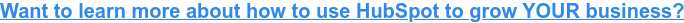

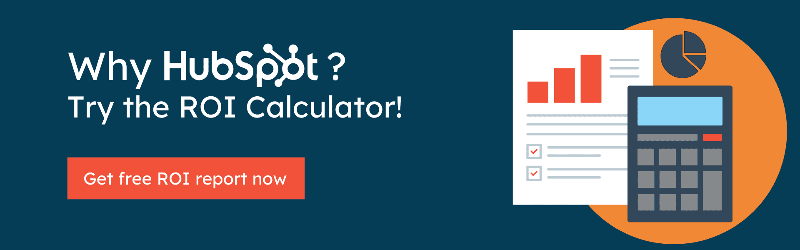

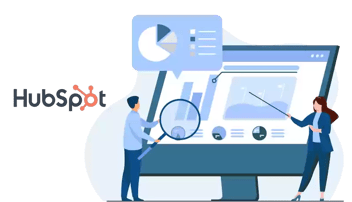
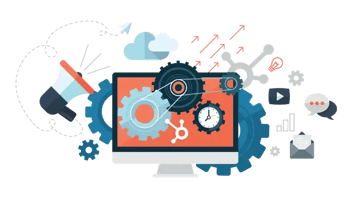

Leave a Comment