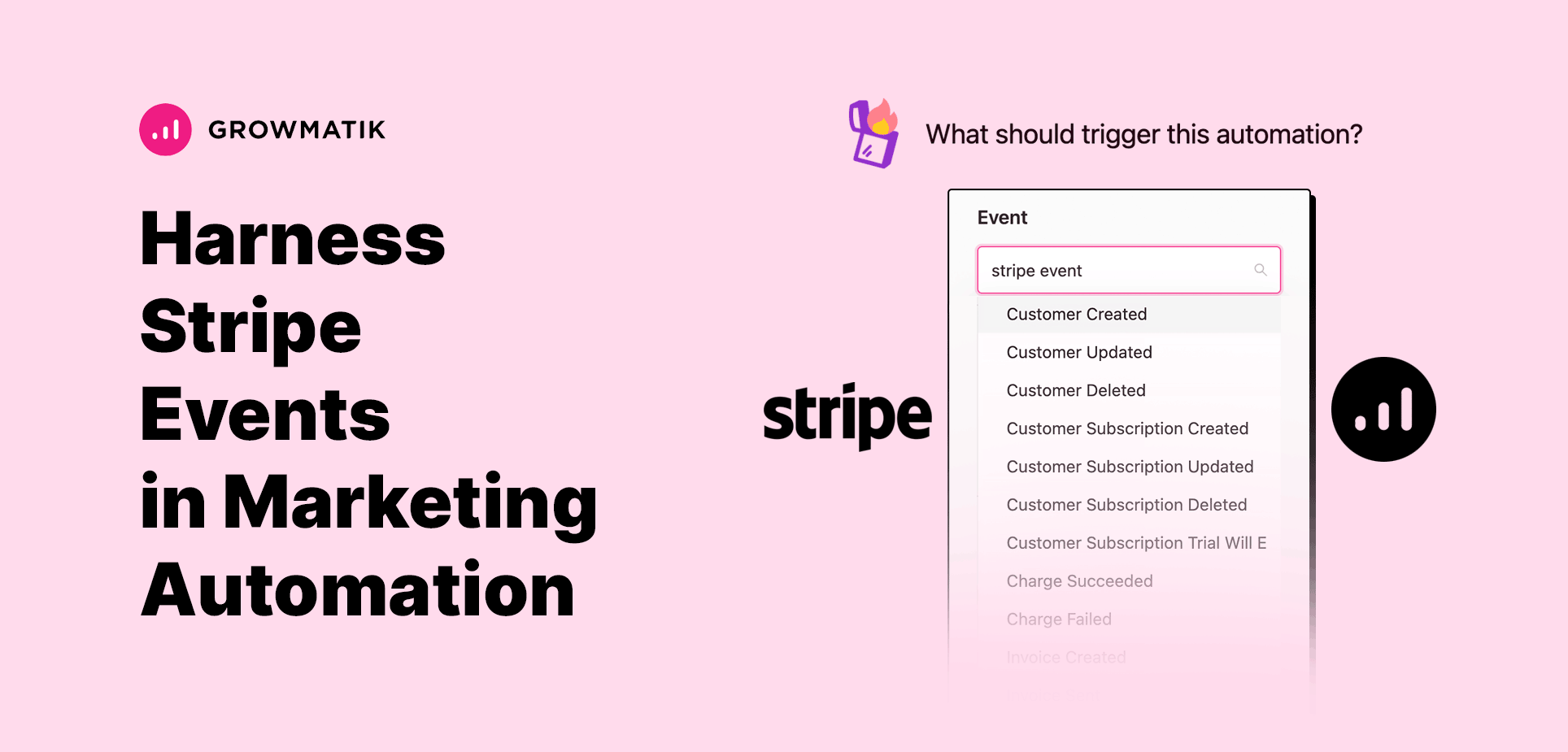
How to Leverage Stripe Events in Marketing Automation With Growmatik
The Stripe payment gateway is a renowned global platform used by millions of merchants, facilitating secure and efficient online transactions. To further enhance the efficiency of marketing automation, businesses can now leverage the power of Stripe Events within their workflows. By seamlessly integrating multiple Stripe events into their automation workflows, businesses can precisely target their marketing efforts based on standard Stripe events.
To enhance marketing automation capabilities, Growmatik has seamlessly integrated multiple Stripe events into its event triggers. This powerful integration enables businesses to target automations based on standard Stripe events related to customers, charges, and invoices. In this blog post, we will explore the concept of Stripe events and delve into how Growmatik leverages these events to optimize marketing automation workflows.
Understanding Stripe events
It’s important to grasp the fundamental concept behind Stripe Events and their role in the payment processing ecosystem. By understanding how Stripe Events function and the valuable insights they provide, businesses can unlock the full potential of their marketing automation strategies.
What are Stripe events and why are they important?
Stripe Events represent specific occurrences or actions within the Stripe payment platform. These events are generated in real-time and provide valuable notifications and data regarding various payment-related activities. Each Stripe Event corresponds to a particular action or state change within the payment lifecycle, such as successful charges, failed payments, subscription updates, and invoice creation.
What are the benefits of Stripe Events in marketing automation?
Stripe Events offer several key benefits in the context of marketing automation:
- Real-time Insights: Stripe Events provide immediate notifications when specific actions occur within the payment system. This real-time information allows businesses to respond promptly to critical events, such as successful charges or payment failures, enabling them to deliver timely customer communication and support.
- Automation Triggers: By integrating Stripe Events into marketing automation platforms, businesses can use these events as triggers to automate various marketing actions. For example, a successful charge event can trigger an email welcoming the customer or initiate a follow-up sequence to drive further engagement.
- Personalized Customer Experience: Stripe Events enable businesses to personalize their communication based on customers’ payment activities. By tailoring messages and offers to specific events, businesses can create a more relevant and engaging experience, increasing customer satisfaction and retention.
Stripe integration with Growmatik
We’ve added multiple Stripe events to Growmatik’s event triggers to be used in automation targeting. Stripe events will enable you to target automations based on standard Stripe events related to customers, charges, and invoices.
You can securely connect your Stripe account to Growmatik from your Site Settings. On your Growmatik app dashboard, click on the profile logo on the bottom left, go to Site Settings, and on the left side menu click on Integrations. Locate Stripe in the list that appears and click on it to simply connect Growmatik to your Stripe account.
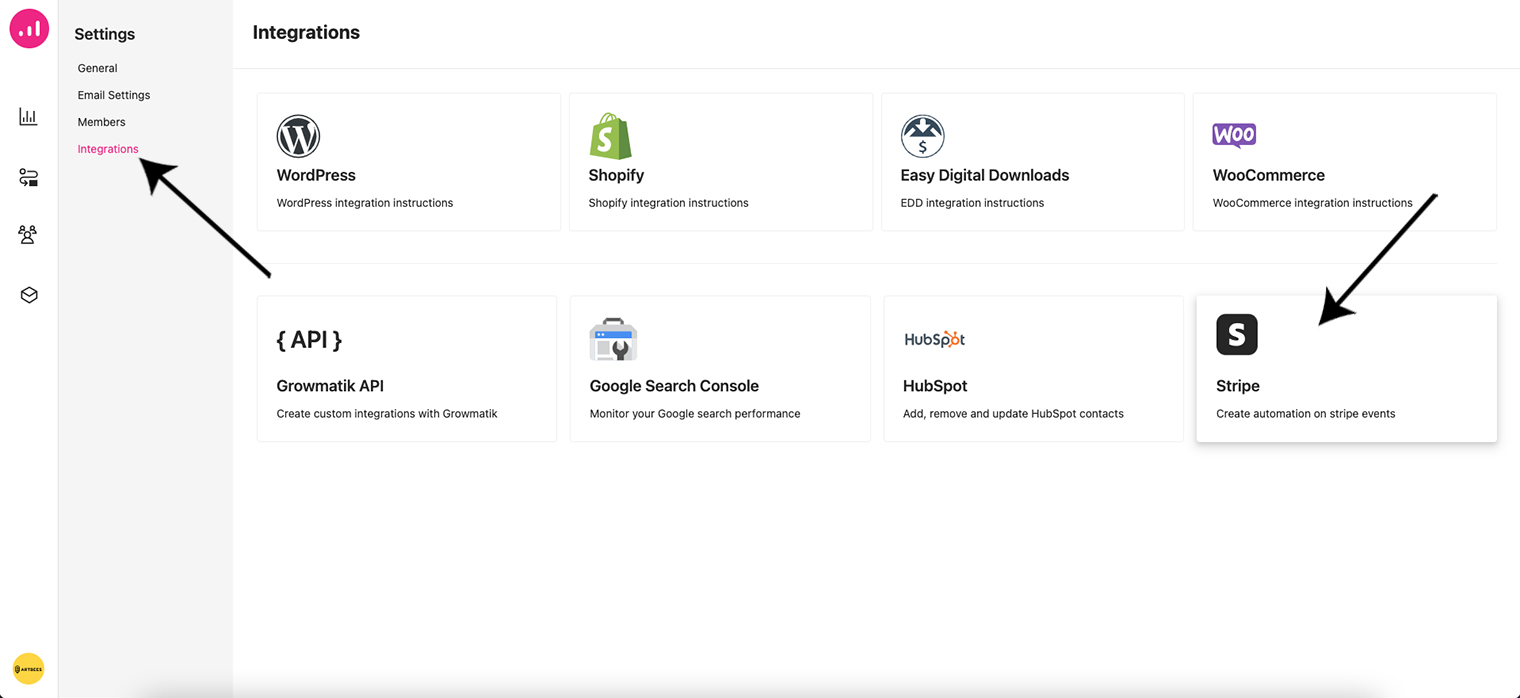
This integration empowers you to create highly targeted and personalized automations based on specific actions or states within the Stripe payment ecosystem. The rules created based on Stripe Events define the conditions and actions that should be executed when specific events are detected. For example, you can set up a rule that sends a payment reminder email when an invoice payment fails.
Whether you are creating a rule or a workflow, you can locate the Stripe Events in the automation or workflow trigger list.
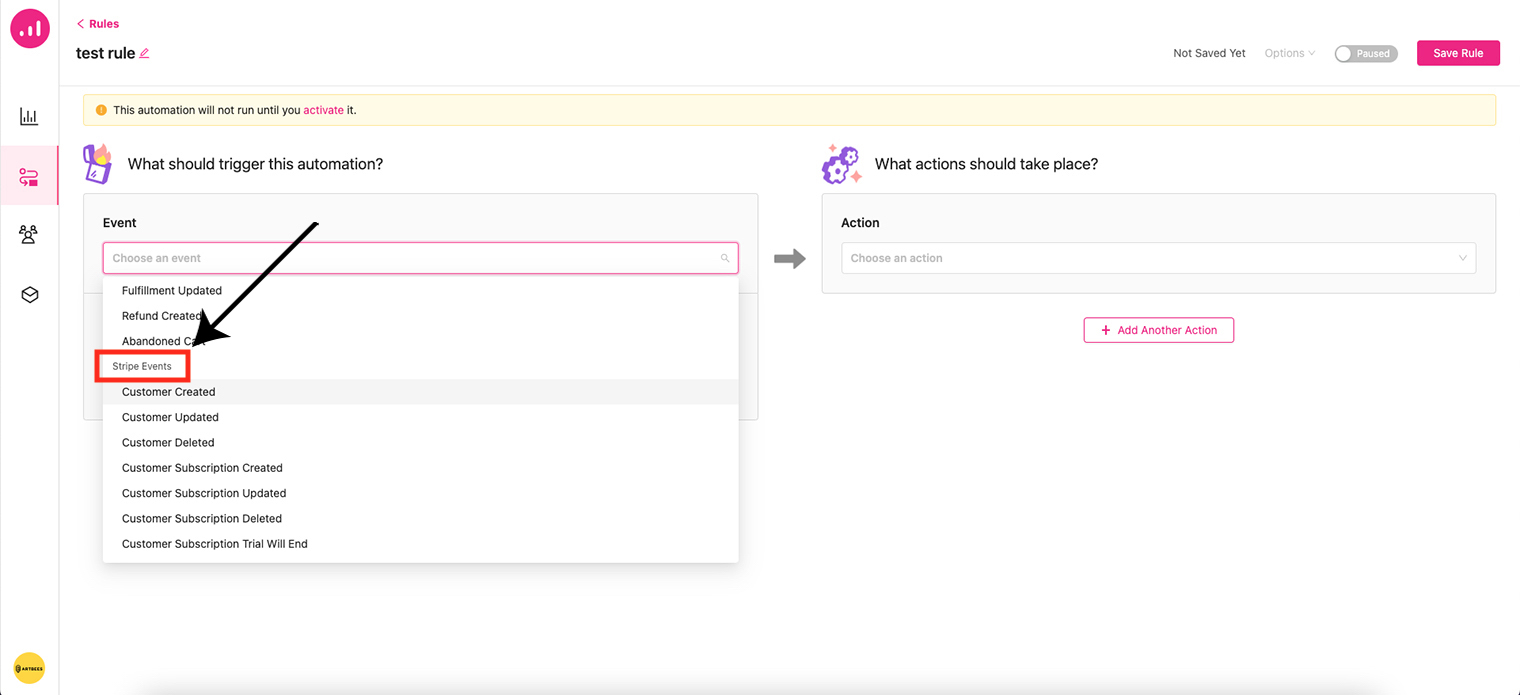
As mentioned, in addition to rules, you can also create more complex workflows based on Stripe Events. Workflows can be designed to orchestrate a series of actions or communications triggered by different Stripe Events. For example, a workflow can be set up to handle subscription updates, sending customized emails based on different subscription states, such as trial expiration or plan changes. You can locate the Stripe Events in the trigger list just as mentioned above in the rule creation process.
Utilizing Stripe events for marketing automation in Growmatik
You can target automations based on Customer Events, Charge Events, and Invoice Events, each including their own related events.
| Customer Events | Charge Events | Invoice Events |
| Customer Created | Charge Succeeded | Invoice Created |
| Customer Updated | Charge Failed | Invoice Sent |
| Customer Subscription Created | Invoice Payment Failed | |
| Customer Subscription Updated | Invoice Payment Succeeded | |
| Customer Subscription Deleted | Invoice Upcoming | |
| Customer Subscription Trial Will End |
Now let’s elaborate on each event type:
Customer events
Customer created: Leveraging automation based on new customer registrations.
For example, when a customer signs up, you can send them a welcome email and include a coupon for the very first order. To create this automation on Growmatik, select the “Customer Created” event from the list of available Stripe Events in the Growmatik automation builder and define the conditions for your audience. Set the action to Send Email and start designing your email. Try to personalize the email to make the customer feel valued and appreciated. You can include a warm welcome message, introduce your brand, and provide any necessary onboarding information or resources.
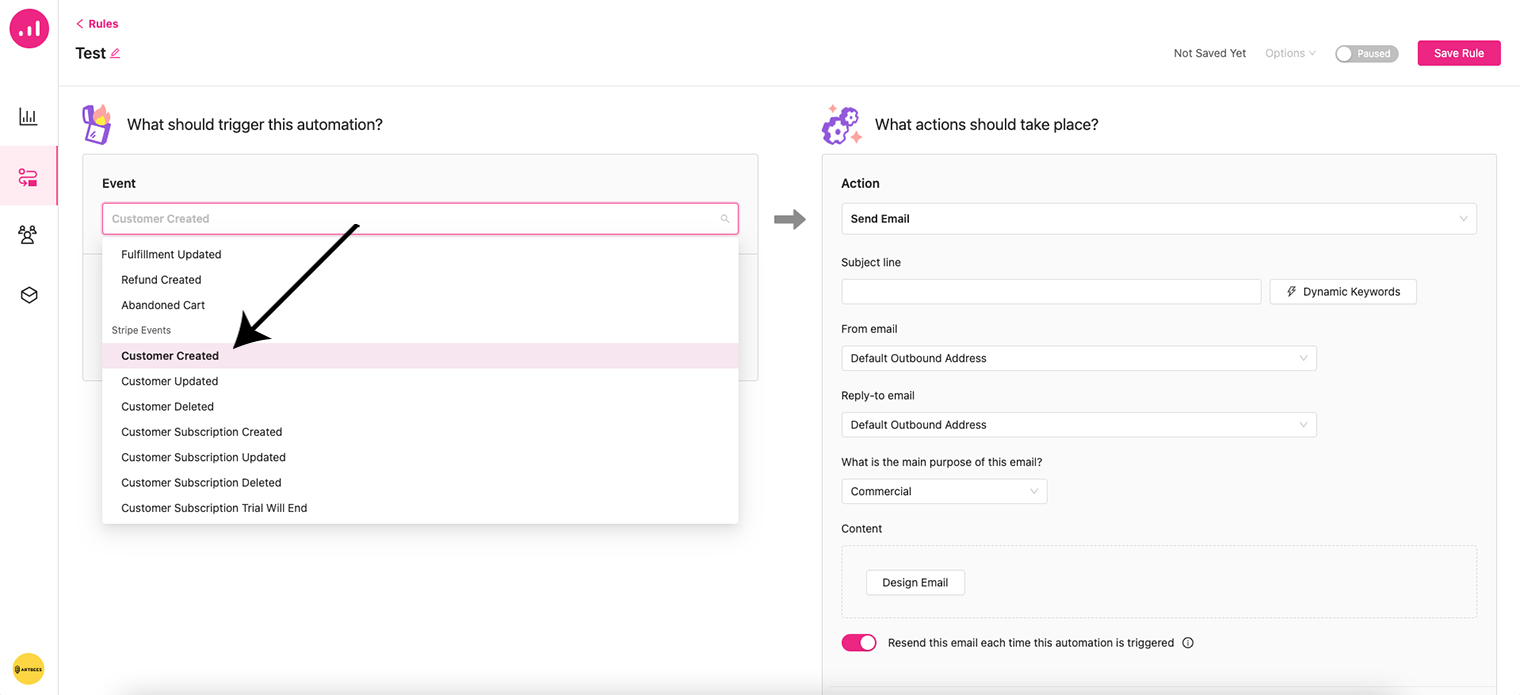
To save time, you can choose Growmatik’s readymade template for welcoming new sign-ups and just change the event, which is set to the WordPress event User Created to Customer Created to use within the Stripe platform. Just locate the Welcome new sign-ups template in the templates list when you want to start creating your rule and click on Choose This Template in the upper right corner of the page.
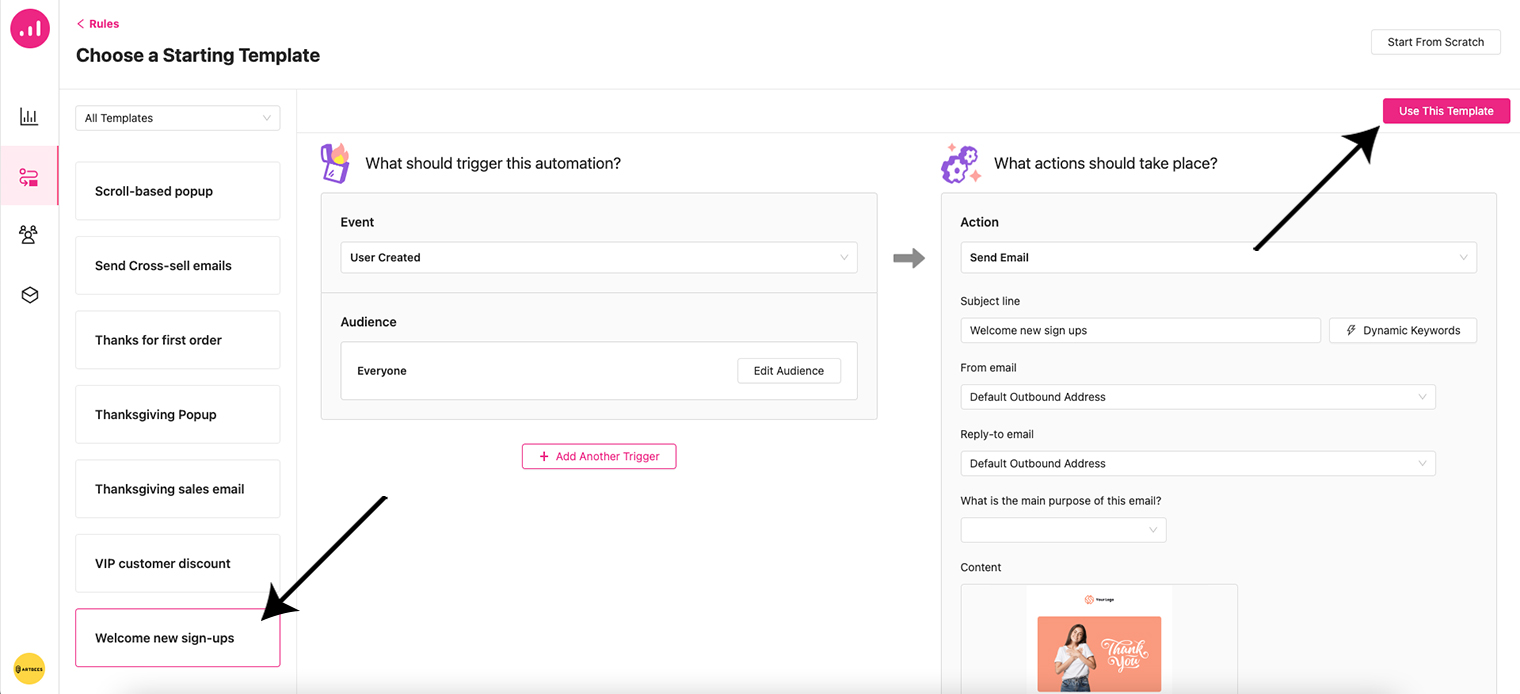
The email template consists of image and text elements and also the Coupon element which you can use to add a unique first-order discount coupon. Just customize the discount value, validity period, and any other relevant parameters based on your marketing strategy.
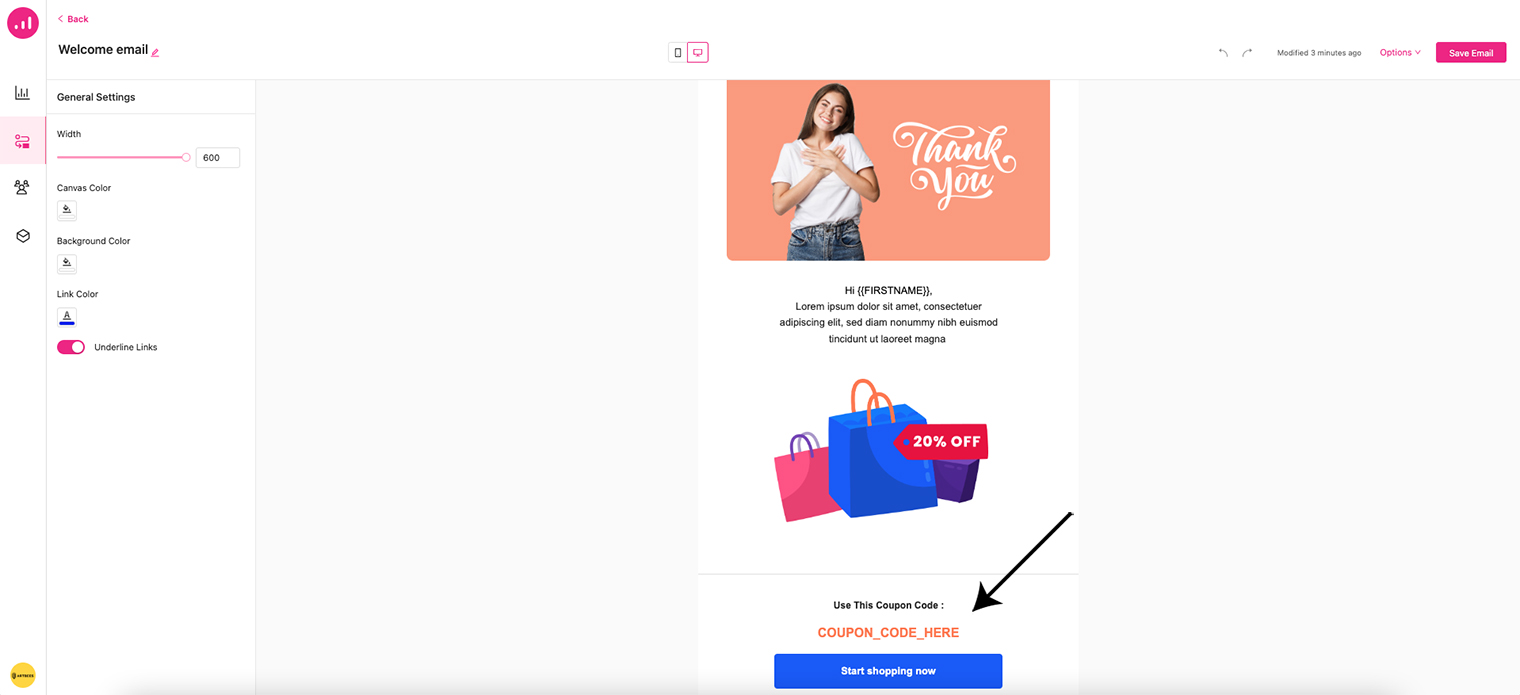
Customer updated: Personalizing communication based on customer profile changes.
Customer subscription created: Automate actions when a customer initiates a new subscription.
Customer subscription updated: Automate personalized communication and actions based on changes made to a customer’s subscription.
Customer subscription deleted: Triggering automations when a customer cancels a subscription.
Customer subscription trial will end: Automate actions after a customer’s trial period is about to end.
Charge events
Charge succeeded: Triggering follow-up actions after successful customer purchases.
When a purchase is successfully made, you can send a confirmation email with cross-selling suggestions to increase sales. To create this automation on Growmatik, select the “Charge Succeeded” event from the list of available Stripe Events within Growmatik’s automation builder. Set the right audience trigger and conditions to be executed when the “Charge Succeeded” event occurs.
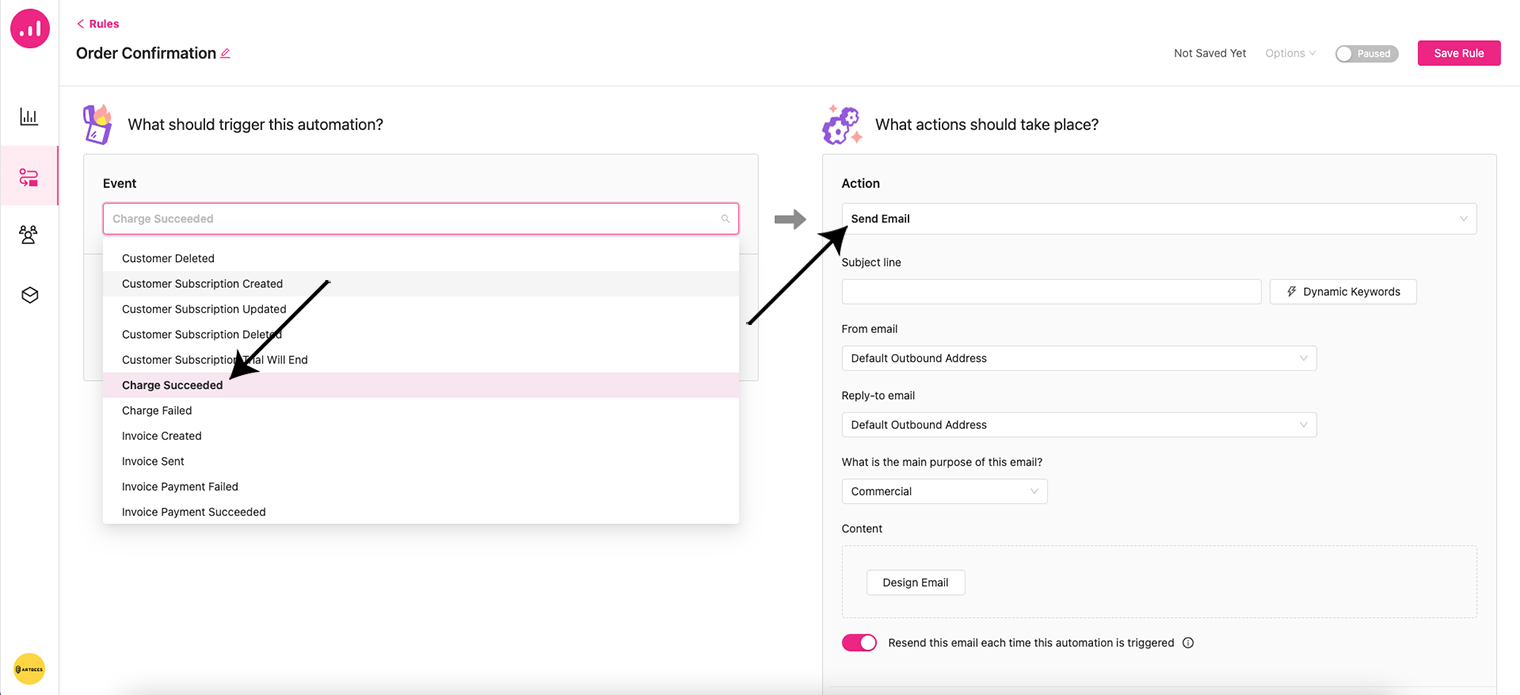
Once the Send Email action is triggered, you can now start creating the order confirmation email. When designing the email, include the necessary order details such as the items purchased, shipping information, and order total. To leverage cross-selling opportunities, incorporate personalized suggestions for related or complementary products that the customer may be interested in based on their purchase history or the items they just ordered. This can encourage additional purchases and increase the average order value.
To save time, you can use Growmatik’s readymade template for creating the email with cross-selling suggestions and just change the Event to the related Stripe event. Just locate the Send Cross-sell emails template in the templates list when you want to start creating your rule and click on Choose This Template in the upper right corner of the page.
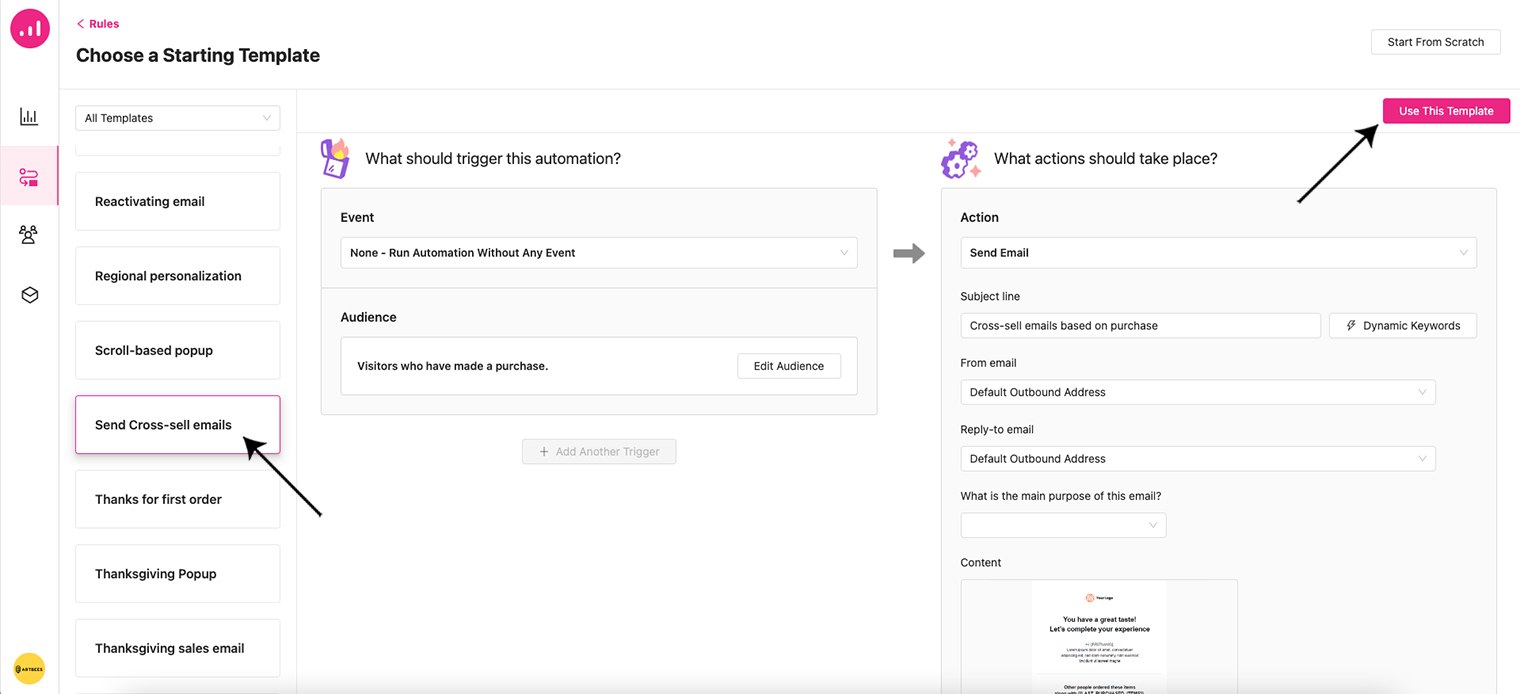
The email template is made up of text and products elements with the settings bar on the left which you can use to modify and add more items or elements to your email.
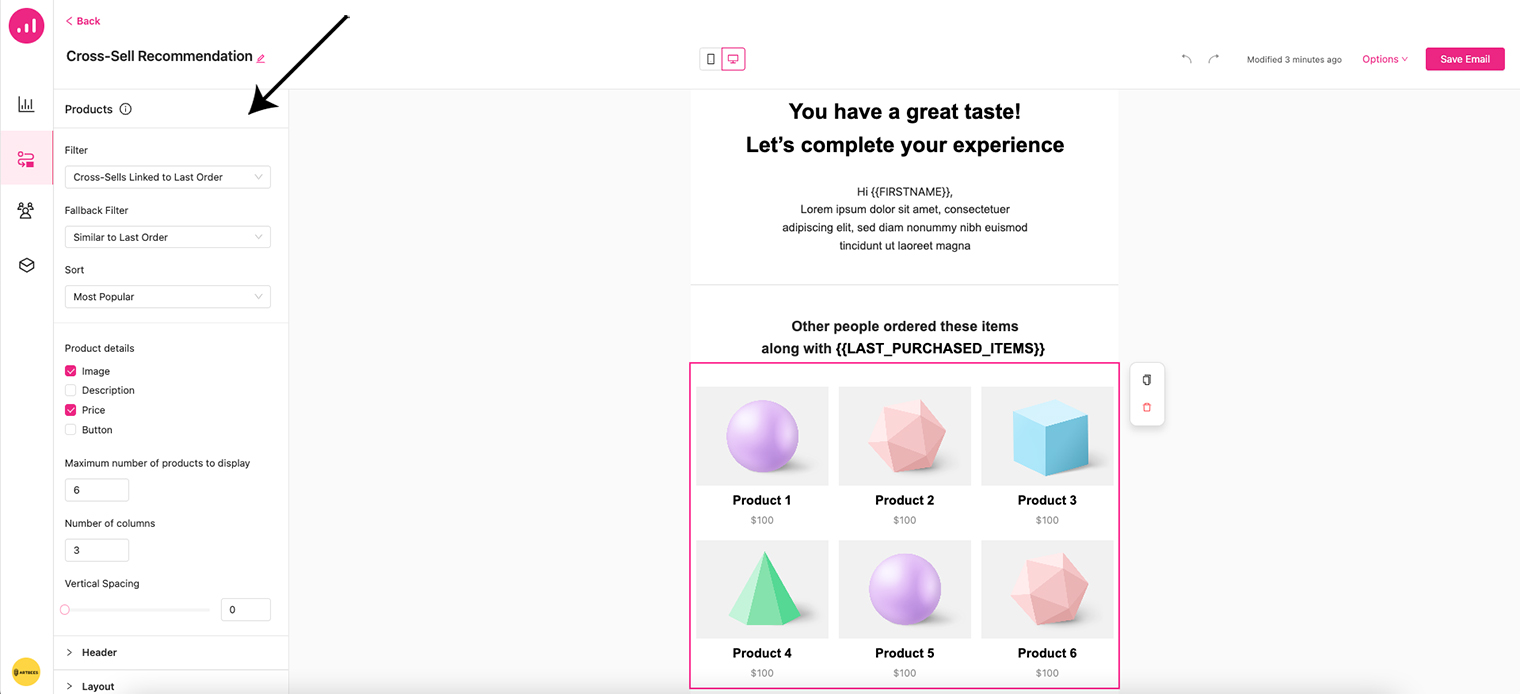
Charge failed: Handling failed payment scenarios with targeted messaging.
For example, if a payment failed, you can send a reminder email to the customer asking to try again. To create this automation on Growmatik, select the “Charge Failed” event from the list of available Stripe Events within Growmatik’s automation builder. Set the right condition triggers and define the actions to be executed when the “Charge Failed” event occurs which would be sending an email in this case. You can customize the email with dynamic variables, such as the customer’s name, order details, or instructions for updating payment information.
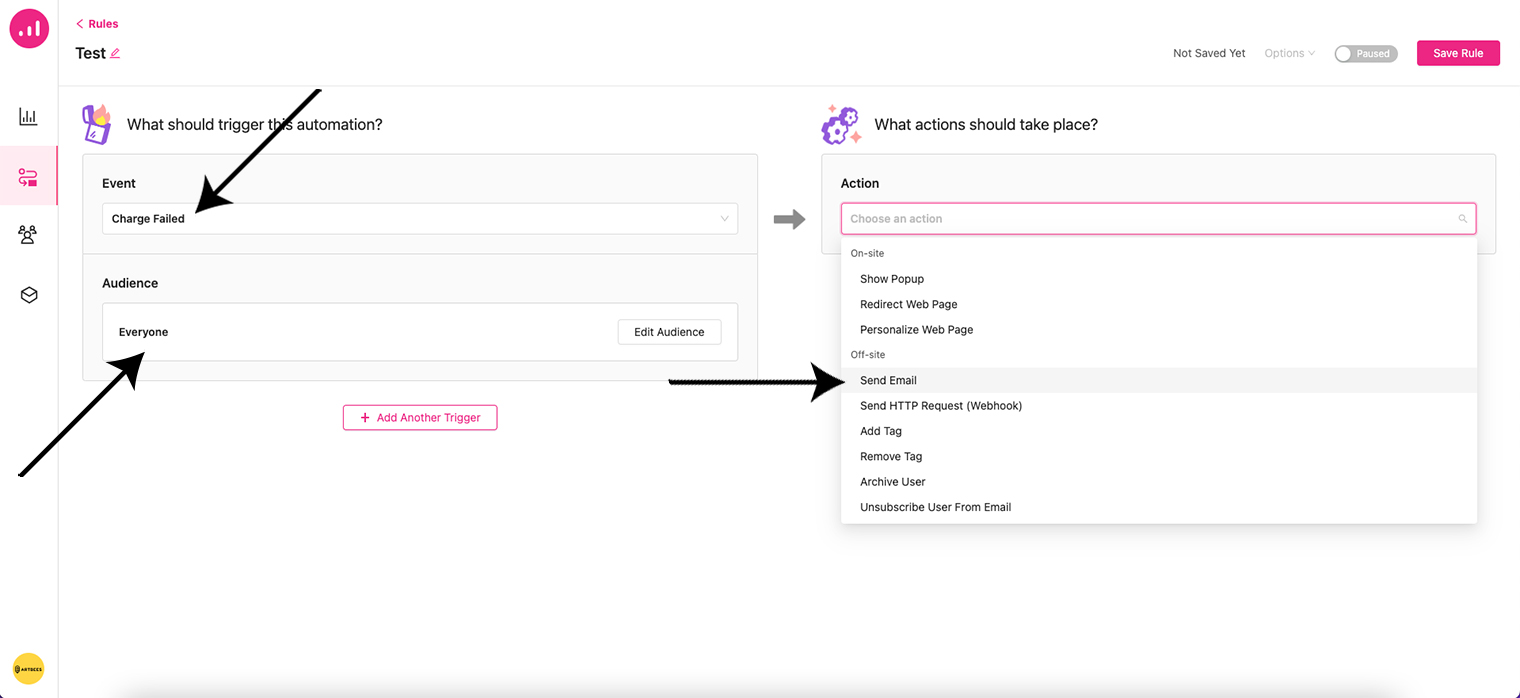
When setting the audience, you can either set Everyone or filter your audience to those with specific conditions related to payment fails by clicking on Edit Audience. for example, when the payment fails for a specific product or within a certain time frame.
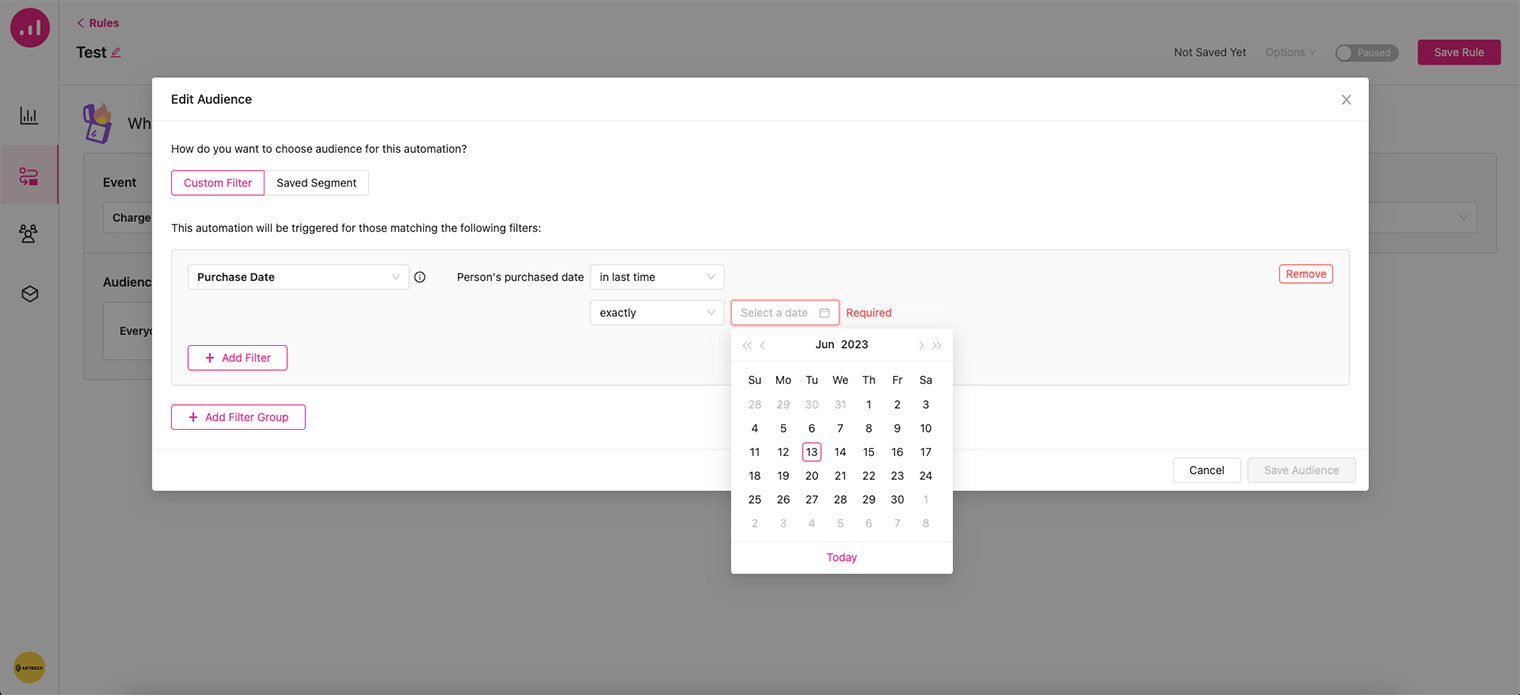
Below you can see an example of a reminder email from Spotify for a user who has a failed monthly subscription payment.
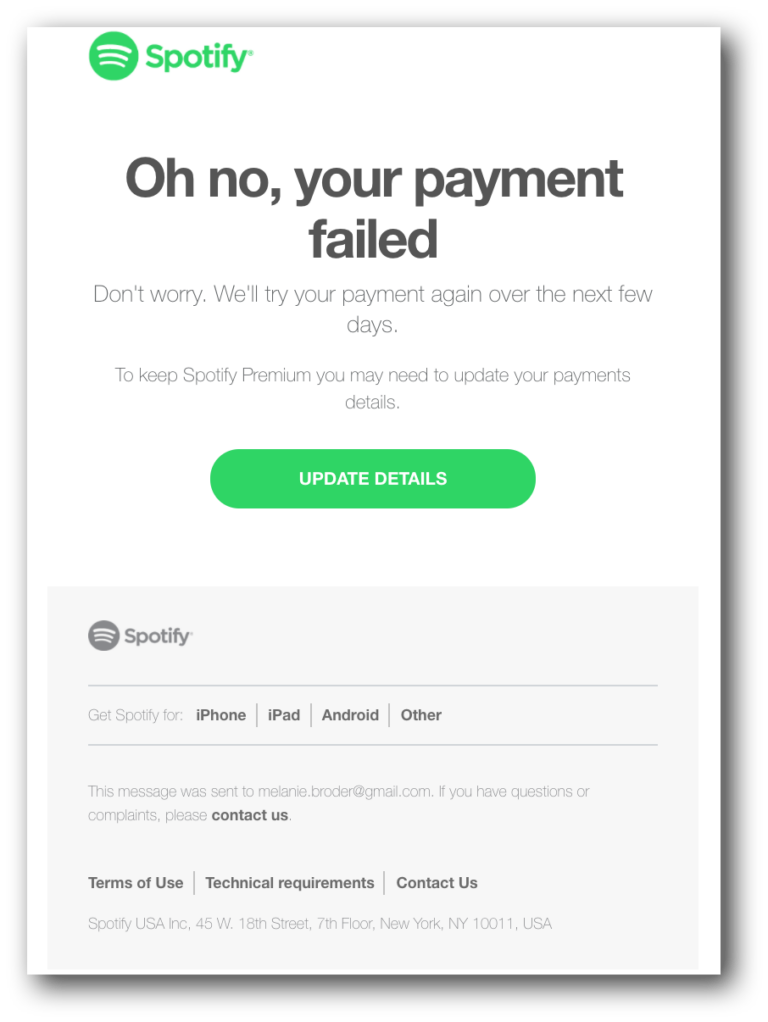
Invoice events
Invoice created: Customizing automated responses to new invoice generation.
Invoice sent: Engaging customers after invoice delivery.
Invoice payment failed: Implementing automated processes to address payment failures. The same reminder email explained above can be sent in this scenario as well.
Invoice payment succeeded: Acknowledging successful invoice payments.
Invoice upcoming: Sending reminders to customers regarding upcoming invoices.
Wrap up
The combination of Stripe’s robust payment infrastructure and Growmatik’s advanced marketing automation capabilities empowers businesses to optimize their customer engagement strategies. By leveraging the array of Stripe events seamlessly integrated into Growmatik, businesses can automate personalized communication, respond to payment-related actions in real-time, and enhance overall customer experiences.
Have you utilized Stripe Events in marketing automation? How has it benefited your business? Please share your comments and experiences below.

