Unlock SEO success: Learn how we use HubSpot Marketing Hub for SEO, boost rankings, increase organic traffic, and optimize our content for success.
5 Tips to Optimize Page Speed for Better SEO and User Experience
Slow-loading pages are the bane of website building, hindering the user experience and negatively impacting your website's effectiveness. Optimizing your page speed is crucial for User Experience and SEO, but it's not as simple as flipping a switch. This post will guide you through five tips on how to use SEO Tools to optimize load times, ensuring your website is competitive and user-friendly.

Why Does Page Speed Matter?
-
A 1-second delay in page load time can lead to a 7% decrease in conversions. If your website takes 1 second longer to load, you could lose 7% of potential sales or leads.
-
Google states that page speed is a ranking factor in their search algorithm. Websites with faster load times are more likely to appear higher in search results. Google's Core Web Vitals metrics measure the loading experience of a web page; these metrics include First Input Delay (FID), Largest Contentful Paint (LCP), and Cumulative Layout Shift (CLS).
-
The average mobile website takes 19 seconds to load. This is significantly slower than the average desktop website, which takes 11 seconds to load.
-
70% of mobile users will leave a website if it takes more than 5 seconds to load. If your website takes more than 5 seconds to load on mobile, you risk turning away a significant portion of your traffic.
Maintaining your SEO performance and continuing to increase traffic and lead conversions has become more critical than ever.
1. Obtain State of the Art Web Hosting
Opting for budget-friendly hosting might seem like a savvy move initially, but it can compromise your website's speed and overall user experience. Resist the temptation to cut corners on hosting quality for the sake of cost savings.
As the devoted architect behind your website, you've invested immense effort and care into each aspect, creating a digital realm that mirrors your commitment and vision. Yet, it's crucial to acknowledge that your visitors embark on a distinct journey. They yearn for quick and effortless access to the information or services you offer. Understanding this difference is vital. By prioritizing the optimization of your page speed, you not only meet your users' expectations but also enhance your site's competitive edge and attractiveness. This dedication to ensuring a seamless and rapid browsing experience goes beyond mere technicality; it embodies our ethos of innovation, supportiveness, and reliability, aiming to enrich every online interaction with efficiency and significance.
Consider the impact of even a minor delay. According to Cloudflare, Walmart observed a 2% boost in conversions for every 1-second enhancement in page load time; COOK saw a 7% increase in conversions by cutting down load time by 0.85 seconds; Mobify reported a 1.11% uplift in conversion for every 100ms improvement in their homepage's load time.
The more you delay, the more you risk losing your audience's patience and interest.
Page load time is a pivotal element in the fiercely competitive arena of website development. If your rivals provide a comparable product or service but with quicker load times, they're likely to capture the attention of potential users. By evaluating your competitors' website speeds and comparing them with yours, you can identify areas for improvement. If their sites load more swiftly, it's a call to action for you to enhance your speed. Conversely, if their sites are slower, optimizing your page speed can offer you a significant advantage. Opting for premium web hosting is an excellent initial step towards refining your load times, ensuring your website stands out in both performance and user satisfaction.
2. Optimize Media Files
High-resolution images and videos are incredibly accessible to anyone these days. You can point your phone's camera and shoot if you can't find what you want online. This, combined with how easy it has become to upload media to websites, results in people putting up unnecessarily large media on their sites, drastically reducing load times. It's important to optimize images and videos so that they still look good but don't cripple your page speed.
For images, it's essential to understand what file format works best for what situation. The JPG format is best for photographic images. GIFs and PNGs work better for background images, large-scale images, or solid colors.
Next, you want to make sure your images are the right size. If your website will display your image in a 400x400 pixel square, then there's no need to upload a 2400x2400 pixel image. At that point, you're just increasing load times with 0 benefits on the back end.
The same goes for videos. MP4s are usually the best way to go since they strike the perfect balance between quality and file size. You also want to ensure your video has the right dimensions for the user's screen - watch out for mobile users!
If you're using a video with no sound as a background element, you can edit the video and remove the audio track altogether. This will help make the file size even smaller and is precisely the detailed optimization you want to look out for.
Alternatively, you can upload the videos to a third-party video hosting service, like YouTube, and then use an embedded version of the video on your page. This will alleviate some of the load from your page.
You might also like:
3. Use Compression
Compression is another thing to take advantage of. Compression is helpful in many ways regarding reducing file sizes and increasing load times. All media can be compressed - images, videos, audio files, anything you can think of. Several plugins will automatically compress your media files for your web pages, and make sure to use them.
You can also use GZIP compression to reduce download times on HTML and Javascript files. The best part about GZIP compression is that all browsers (including mobile) support it, so enabling it isn't difficult.
4. Cut Down HTTP Requests
One of the main issues web designers run into is that they don't always design pages with load time as their top priority - how a page looks or how much information it gives the user can often take precedence over page speed. This usually results in multiple JavaScript and CSS files being put into a page (themes, plugins, and images are the best examples), each requiring its HTTP request. HTTP requests take time, and you add a significant amount of loading time with each one you add to your page. You can reduce the number of HTTP requests by:
-
Merging various JavaScript or CSS files into single JavaScript or CSS files.
-
Get rid of as many plugins as possible, especially those with CSS or JavaScript files they need to load. Some plugins allow you to disable this, so check if that option is available!
-
Use sprites for images that you are regularly making use of (for example, your logo).
-
Try to use fonts instead of images whenever possible because fonts only need to be loaded once.
5. Load Above-the-Fold Content as a Priority
Above-the-fold content is the content that visitors see before needing to scroll down. It's basically whatever appears at the top of your page within a user's screen. You can prioritize loading these elements since they are the first things the user will see and then have your page load the rest. This may sound a bit unusual, but there isn't a point in loading things that the user can't see immediately.
Keep an eye on Google's Key Web Vitals report with critical metrics, such as Largest Contentful Paint (LCP), First Input Delay (FID), and Cumulative Layout Shift (CLS), intended to help website developers and owners understand and improve the user experience of their sites.








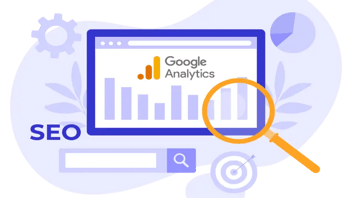
Leave a Comment