The Future of the Inbox: Webinar Recording + Q&A
A person’s email inbox is where life happens: promotions, invites, work collaboration, and password resets. Over the course of the decade, our relationship to email has changed—and the inbox is changing as well.
Along with Mark Robbins from Salesforce, Marcel Becker from Verizon Media, and Jon Harmer from Google, we shared how the inbox is adapting to changing customer expectations and moving towards a more dynamic experience. We covered how topics like AMP, interactive email, privacy requirements, design trends, and more are changing the inbox experience today and in the years to come.
Didn’t have a chance to watch the webinar live? Don’t worry. You can access the full recording and read the Q&A below.
Q&A
A big thank you to everyone who chimed in during the webinar with a question! Here’s a recap of our expert’s answers to the most popular questions. Have any additional questions? Please leave them in the comments.
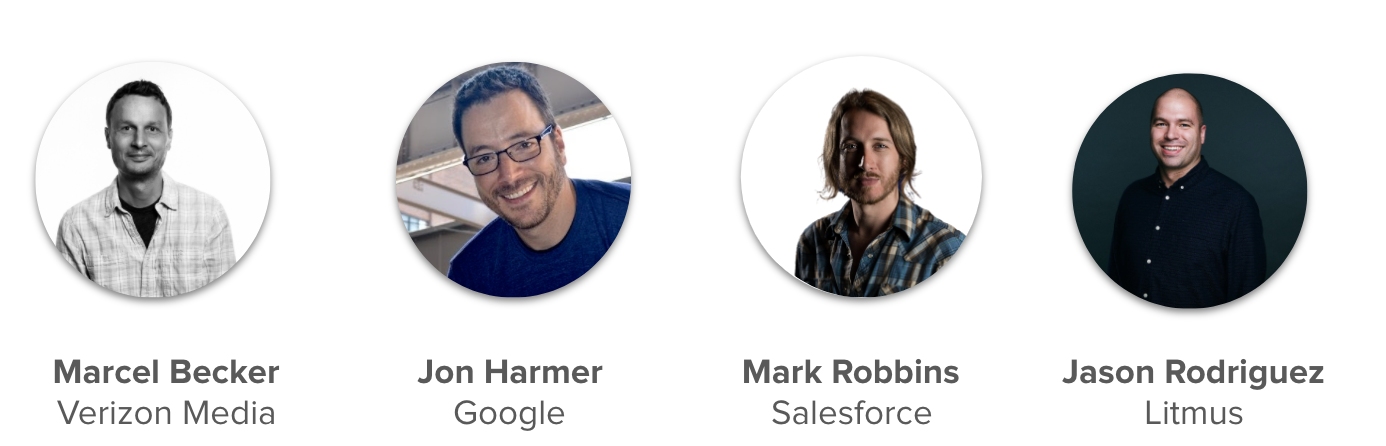
A large portion of our audience uses email clients that do not support interactivity. What would they see if we sent them an interactive email?
Mark Robbins, Salesforce: When building interactive email as with any email enhancements, you need to consider the fallbacks. With interactive email it’s possible to detect if the email client supports the enhancement—and if it doesn’t, you can hide it and show fallback content. This fallback can be anything you like, for example a link to an online version where the user can interact or a different experience altogether. But it’s important to remember you only have one subject line, so this needs to make sense for users who see the interactive version and users who see the fallback version.
Bettina Specht, Litmus: If you’re looking for more details on how to implement fallbacks for interactivity, our Principal Email Engineer Alice Li wrote this fantastic post: Fallbacks for Interactive Email: How to Combat Limited Support For Interactivity.
Is interactive email accessible?
Mark: It can be and it should be. The way we’ve built our new interactive email forms at Salesforce means they can be used by a wide variety of assistive technologies. We test the functionality thoroughly with non-mouse inputs and different screen readers.
It’s also important to think about the design and content when creating interactive email. Does the copy make it clear what you are asking? Does the design and layout make it intuitive to use?
What’s the difference between “regular” email interactivity and AMP for Email?
Mark: There are three main areas where they differ:
- How the code is written
HTML email interactivity is written in HTML and CSS and included in the HTML MIME type. AMP for Email interactivity is written in AMP (a web component framework) and included in a completely separate MIME type. - Where (and how) the interactivity is supported in email clients
For interactive HTML support, we look to see if the email client has removed support for the HTML or CSS needed to make it work. For AMP for Email we look to see if the email client has added support to include AMP rendering and if that particular user hasn’t turned this feature off.
CanIemail.com has some stats on the different support for interactive HTML forms, interactive click actions, and AMP for Email. - Different functionality
One of the main differences in functionality is form submits. In interactive HTML email, the user will always be redirected to a landing page when the form is submitted. With AMP for Email, the user will always remain in the email client. However, using AMP you could pull in additional content after submit.
What are the requirements for being able to send AMP emails?
Jon Harmer, Google: For Gmail, you’ll have to register with us to be able to send dynamic emails. You must meet the following guidelines in order to successfully register with Google:
- You must send a real, production-quality example email, not a demo or “Hello World” example.
- Emails must have a similar HTML or text MIME part. There are many instances where this is shown instead, such as when the user has disabled dynamic email.
- The email must have no bugs.
- You must authenticate the emails using SPF, DKIM, and DMARC as detailed in the security requirements.
- Ensure that you have reviewed the AMP for Email best practices, and that your email conforms to the suggestions there.
- Registration works on a per-email basis. If you’d like to register more than one sender email, each sender needs to be registered separately, with a separate production-quality email sent.
- You mustn’t allow third parties, such as users or the general public, to directly author and send emails. The emails you send can contain user-generated content, such as posts or comments. Testing tools and “email playgrounds” can’t be whitelisted and should instead rely on the steps outlined in Test your AMP emails in Gmail.
- Emails must follow the Gmail Bulk Sender Guidelines.
- Consistent history of sending a high volume of mail from your domain (order of hundred emails a day minimum to Gmail) for a few weeks at least.
- A low rate of spam complaints from users.
Can AMP for Email be used to allow a customer to add an item to their cart without leaving the inbox?
Jon: Yes, that should be possible. You’ll want to authenticate the user as part of your AMP for Email implementation.
How many development hours would be added to a standard HTML email build when adding AMP?
Jon: “It Depends™.” It really does depend on how complicated an interaction is and which tool you’re using. If you’re merely adding a carousel element and using one of the WYSIWYG editors, it adds maybe 30 minutes to your build time. If you’re implementing some productivity features, similar to the Google Docs emails, that will take much longer.
Which email clients support AMP—and will more email clients and email service providers (ESPs) start supporting AMP soon?
Jon: Currently, Gmail, Outlook.com, and mail.ru support AMP for Email, with Yahoo! Mail coming soon. The team is actively engaging with ESPs and other email clients to increase this support. You can see the latest supported clients and ESPs here.
Is Dark Mode equally important for B2B companies as it is for B2C?
Jason Rodriguez, Litmus: Yes! Dark Mode is largely a personal preference, so you can expect subscribers of every stripe to enable Dark Mode on their devices. Since Dark Mode isn’t a security-related setting, even people on company-issued devices will be able to enable it (assuming their operating system and client supports it), so it’s a good idea to account for Dark Mode in your email designs if you’re able.
Are there industries that are more likely or less likely to utilize Dark Mode?
Jason: Despite its accessibility benefits, Dark Mode is still largely seen as an aesthetic trend, one that’s driven by technology. So, industries with early adopters and tech-savvy subscribers—like the tech, fashion, and retail industries—will likely see faster Dark Mode adoption than other industries. Keep in mind that most operating system vendors and device manufacturers are pushing Dark Mode pretty heavily, though, so most audiences can expect to see Dark Mode usage increase over the coming months and year.
Is there a way to know how many of my subscribers are opening my email in Dark Mode?
Jason: Unfortunately, not really. While you could use an image that’s only loaded for Dark Mode users via something like the ‘prefers-color-scheme’ CSS media query and track opens that way, that data won’t be reliable since not all Dark Mode clients support that CSS. Additionally, email clients have different methods for dealing with Dark Mode, so it’s hard to say who’s using what where. Dark Mode is a relatively new feature for most devices and operating systems, though, so if you’re seeing opens on more modern email clients—like Apple Mail on MacOS and iOS, Outlook.com, or the Gmail App—then you’ll likely have more Dark Mode users.
How do I set up BIMI?
Marcel Becker, Verizon Media: The best source for up-to-date information about BIMI is the BIMI working group website. It contains information for both senders and receivers as well as a handy tool to check or set up a BIMI record.
If I have any feedback on the changes coming to Verizon and Gmail inboxes in the future, what’s the best way to leave that feedback and start a conversation?
Marcel: For Verizon Media, you should always follow our official blogs as well as our Postmaster pages. It typically contains ways to reach out to us, ask questions, and leave feedback.
Jon: For Google’s AMP for Email, you can find channels to reach us on our support page, including our public issue tracker, and the Stack Overflow amp-email tag.

Bettina Specht
Bettina Specht was the Senior Content & Lifecycle Campaigns Manager at Litmus
