How Distributed Email Teams Can Use Slack to Keep Projects Moving (And Stay Connected)
Is your email team suddenly forced to work from home and you’re not quite sure how to stay on top of your email tasks without the ability to collaborate in person?
Luckily, there’s a whole set of tools out there that can help your email team feel connected and get work done when you can’t meet face-to-face—and Slack is probably one of the most popular tools powering remote teams.
Here at Litmus, we heavily rely on Slack as well. That’s why we wanted to share our top 5 tips and tricks from our fully remote email team and the community on how your email team can use the power of Slack to get campaigns out the door faster, stay in sync with the rest of your team, and feel less alone when you can’t be together in person.
1. Create a Slack channel dedicated to all things email
Having a dedicated channel for your email team and other members of the marketing team to chat about upcoming campaigns, due dates, and questions is a simple but effective way to create a virtual space for all things email.
Here at Litmus, we use our #email-team Slack channel as the go-to place for everyone to ask and discuss email-related questions: What time is today’s campaign going out again? Why do we think this newsletter performed so much better than last month’s version? Are we ready to hit send on the next big campaign? Having one dedicated place to consolidate all things email can help both your email team and team members outside of email marketing feel connected—especially when working remotely.
Our #email-team channel is also the place for Litmus’ team to share and collectively marvel at campaigns we spotted in our inbox that we love. Your email team channel doesn’t have to be focused on project work only—it can be a joint place for your team to share inspiration and best practices, too.
2. Take advantage of the power of Slack Integrations with your email tools
On average, a marketing team is leveraging at least a dozen tools to run a successful program (some using over 30 tools!), and 27% of teams said that a lack of integration between their marketing tech stack is a major impediment to achieving their business goals. Hopping between tools is not only time-consuming, but it leaves room for error, miscommunications, and siloed data.
If your marketing and email teams heavily rely on Slack to communicate, integrating your existing tools with Slack can help make your email creation process more seamless.
Does your team use Google Docs for copywriting? The Slack integration for Google Drive makes sharing copy docs and previews easier. Popular project management tools like Trello or Asana let you easily manage tasks in Slack. Your email service provider might also offer a Slack integration that could help your team streamline your processes. And if there isn’t a native integration available, tools like Zapier can help you connect Slack with your favorite email tools, depending on your unique workflow.
Litmus’ integration with Slack
If you’re using Litmus to create, test, and collaborate on campaigns, the Litmus + Slack integration can help you keep projects moving and stakeholders in the loop. Here’s how our own email team uses the automatic Litmus notifications in Slack:
- Keep a pulse on the progress of campaigns with automatic Slack notifications.
When the status of a campaign changes within Litmus—for example, when a Proof is ready for review or when a Checklist is approved—an automated notification pushes the update to Slack. That helps our email team and all stakeholders involved stay on top of what campaigns are in the works and where we need to take action.
Here at Litmus, we send all campaign status updates as a channel notification to a dedicated Slack channel, and everyone who’s interested in following our team’s campaign progress can subscribe to that channel. But you can also set up notifications as private messages, depending on your unique workflow. - Use Proof notifications to get feedback and collect approvals faster
Collecting feedback from your team and getting approval from stakeholders can be a painful task. The Litmus integration for Slack can speed up that process, just as it did for our email team. Whenever we tag a team member on a Proof, they receive a Slack notification immediately—making it easy to take action quickly.
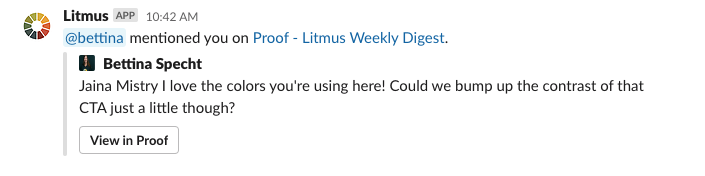
Learn more about the Litmus integration for Slack and learn how to connect Litmus and Slack to get started.
3. Create a dedicated channel to let your team see all outgoing campaigns
Slack isn’t only a powerful tool to help teams collaborate, it can also be a fantastic channel to help your broader company stay connected to what campaigns your team is sending.
Set up a Slack channel that’s dedicated to sharing view-online links to make it easy for your colleagues within and outside of marketing to see which messages your brand’s customers are receiving at what time—insights that can help fine-tune customer support and sales conversations.
4. Join other teams’ channels
Email marketing should never happen in a silo because that’s not how your customers experience your brand, either.
If your team has channels for related marketing disciplines, encourage your email team to join them. As an email marketer, you have unique insights into what messaging resonates with your audiences and what email strategies and tactics help drive business results. Being an active part of conversations within other parts of your marketing organization allows you to share these insights on an ongoing basis, opening the door to using email insights to drive results throughout all marketing channels.
But you should also use this as an opportunity to actively listen. Just as your colleagues can learn from your email program, you too will benefit from other team’s learnings. Slack provides you with the unique opportunity to be part of multiple conversations at once—whether it’s an engaged conversation with your social media colleagues or in active listening mode in the customer support channel.
Joining other team’s Slack channels can be a unique opportunity to observe conversations and actively listen to chatter from other teams that—in a co-located office—would likely happen behind closed doors. Use Slack as a chance to help break down marketing silos and keep your email team connected to the rest of the organization.
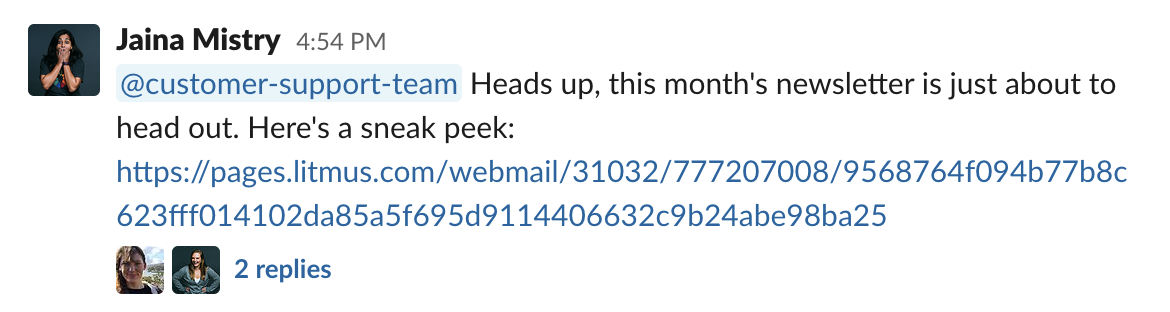
5. Provide spaces for your team to connect on non-work related topics
This is especially important when you’re new to remote work, since it’s easy to feel lonely.
The good news is that Slack isn’t only a great tool to power work-related communication and keep projects moving, it’s also a way for your team to connect with others on a personal level.
Here at Litmus, there are numerous non-work-related Slack channels available for our team members to join if they’re looking for some chatter outside of the daily work routine. The #pets channel is the place to go to find photos of Litmus pets to brighten up your day. You’ll find fellow parents chat about their kids and family life in #parents. Recipe tips and food talk can be found in #cooking. We chat about our favorite reads in #books and listen to music together in #jukebox.
There are countless great ideas for how you can keep your remote team connected. You’ll have to figure out what works for you and your team, but setting up dedicated spaces on Slack for team members to connect on topics outside of work can be a simple yet powerful way to help your team feel less alone.
For more tips on how to use Slack for remote teams, check out these resources:
- Slack Blog: Your guide to working remotely in Slack
- Thoughts from Brendan Caffrey, VP of Engineering at Litmus: Constantly interrupted at work? Slack is not your problem.
- Buffer Blog: 14 Slack Bots and Apps for Remote Teams to Help With Team Building, Meetings and Celebrations

Bettina Specht
Bettina Specht was the Senior Content & Lifecycle Campaigns Manager at Litmus
