Google Analytics 4 rolls out new Admin experience
The updated Admin page within GA4 has been redesigned to streamline administrative tasks for marketers.
Google Analytics 4 (GA4) has launched a new Admin experience for its properties.
The redesign categorizes settings, making it simpler to find and understand each administrative setting.
Now, settings affecting how data appears in your reports are grouped together for greater convenience. This adjustment means you can accomplish your administrative tasks with fewer clicks and increased confidence.
Why we care. The redesigned Admin page is geared towards streamlining administrative tasks, creating a quicker and more efficient workflow for marketers.
First look. Google provided a screenshot of what the updated Admin page now looks like:
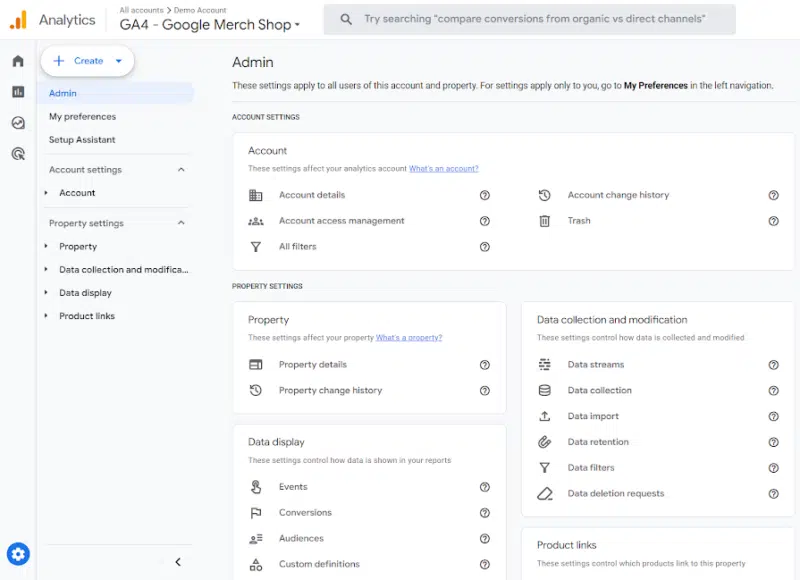
What Google is saying. A Google spokesperson said in a statement:
- “The Admin page in Google Analytics gives you access to the Analytics administrative features.”
- “Use these tools to create new properties, change user permissions, add integrations, set up filters, import data, and more.”
Deep dive. Read Google’s Admin Page guide for more information.
Opinions expressed in this article are those of the guest author and not necessarily Search Engine Land. Staff authors are listed here.
Related stories
New on Search Engine Land