How to use Google Gemini to improve SEO operational efficiency
From creating SOPs to managing cross-functional teams, find out how Gemini can help drive efficiency in your digital advertising endeavors.
Gemini’s integration with Google Workspace can improve SEO operations and align activities with management priorities.
Key insights:
- Leverage Gemini integrated with Google Workspace for Sheets, Docs and Gmail to analyze documents and create content.
- Use Google Docs to identify leadership priorities and turn them into SEO action plans, aligning SEO with leadership goals.
- Create SOPs, dashboards and project plans, documenting them directly in Docs and Sheets.
I’ve built hundreds of teams in SEO, content marketing, link building and digital PR across 10+ companies. I’ve invested in technology, training and consulting to enhance operational efficiency in SEO and digital PR, experimenting with various models, SOPs and even custom software solutions.
However, I keep coming back to using simple spreadsheets and documents to build scalable teams.
If you’re like me, who organizes marketing processes and teams with spreadsheets and documents, then Gemini has the potential to be a game-changer.
Enhancing operational efficiency with Gemini integration
Most recently, I’ve been using generative AI to scale up digital PR in my agency – not for writing content but for improving operational efficiency.
In digital PR, if a journalist catches you creating expert commentary or content that is from Gemini or ChatGPT, they will likely blacklist you.
Generative AI can certainly help improve the efficiency of expert-led content. However, you must proceed cautiously, as Google is still figuring out how to rank AI content.
However, I’ve found that AI is very helpful in operational efficiency for SEO.
Google’s Gemini is a useful tool for improving the efficiency of SEO and cross-functional teams, including PR, content, development and even paid media.
One major problem many SEOs and leadership have with managing SEO teams is aligning the team’s activities to business or marketing priorities. The case study below is a unique application for generative AI to solve this problem.
While writing this article, I reached out to Bradley Hajart, EVP of Next Level Catapult, an executive and leadership consultancy implementing some amazing applications for generative AI in marketing agency operations management.
I’ve known Hajart for more than 10 years now and when I have an operational or agency sales management problem for one of my agencies, I contact him first for advice.
While discussing this article, he nonchalantly brought up the most useful use case for generative AI to identify priorities based on agency leadership interviews.
Case study: Aligning teams around leadership pain points
Hajart runs workshops where he interviews CEOs and marketing leadership to understand their major sales and growth pain points. He said:
- “Sometimes when trying to get to a list of priority problems to work on and their solutions, these meetings can turn into complaining sessions. So I used to guide the clients into non-emotional prioritizing of pain points and the root causes.”
Using generative AI to analyze non-confidential notes, he realized that the complaints from leadership were the most revealing, indicating the company’s bigger priorities.
However, when using generative AI to analyze meeting notes, he said confidential information should be excluded since generative AI can make financial or personal information available on the Internet.
Leadership complaints are their intuitive and deep-rooted pain points for the most significant problems.
- “When running these discovery meetings, they can get too focused on specific tasks and not the problems stopping them from reaching annual goals,” Hajart said.
Generative AI can turn complaints into operational pain points and identify activities teams can take to solve those problems.
So now, Hajart will run meetings entirely differently.
He uses a “venting session” to freeform all of the problems as leadership sees them and nudges them to uncover the problems they are most passionate about.
Then, he takes notes and uses generative AI to identify potential root causes, general solutions and actions the teams can take to solve these problems. But then uses his own lens to understand whether the AI answers make sense.
Gemini can then take this plan and help to operationalize it.
Using Gemini in your day-to-day
Gemini for Business can be used either in the chat app or within Google Workspace.
You can also use Gemini and Gemini Advanced on a personal Google account. Advanced will work with Sheets, Docs, Gmail, etc.
Gemini app
The Gemini chat app is a generative AI chat app like ChatGPT, but it doesn’t allow you to upload documents to read directly.
To analyze documents, you must use Google’s suite of apps: Sheets, Docs, Gmail, etc.
Gemini Workspace
Gemini’s integration with Google Workspace for business and regular drive documents has the same user experience.
In Google Docs, you can see a new blue button that can be clicked to start a chat and paste content right into the document.
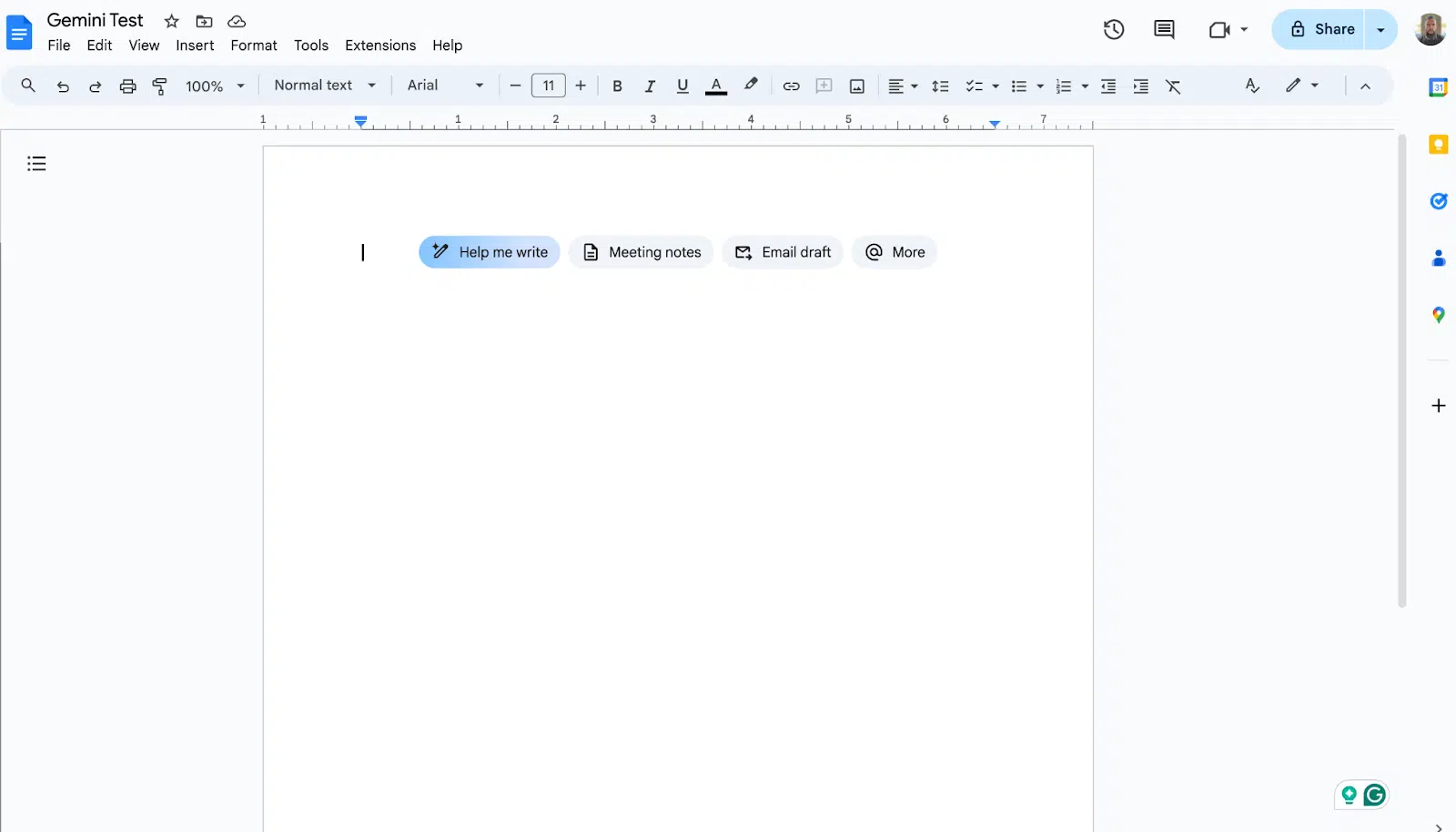
In Google Sheets, the star icon in the upper right-hand corner will pop up a chat window that prompts Gemini to take action in the sheet.
The application in Sheets is the most powerful.
From an operational efficiency perspective, you can create project plans, task lists and SEO or PR playbooks. Basically, anything you could do in Sheets can be made more efficient.
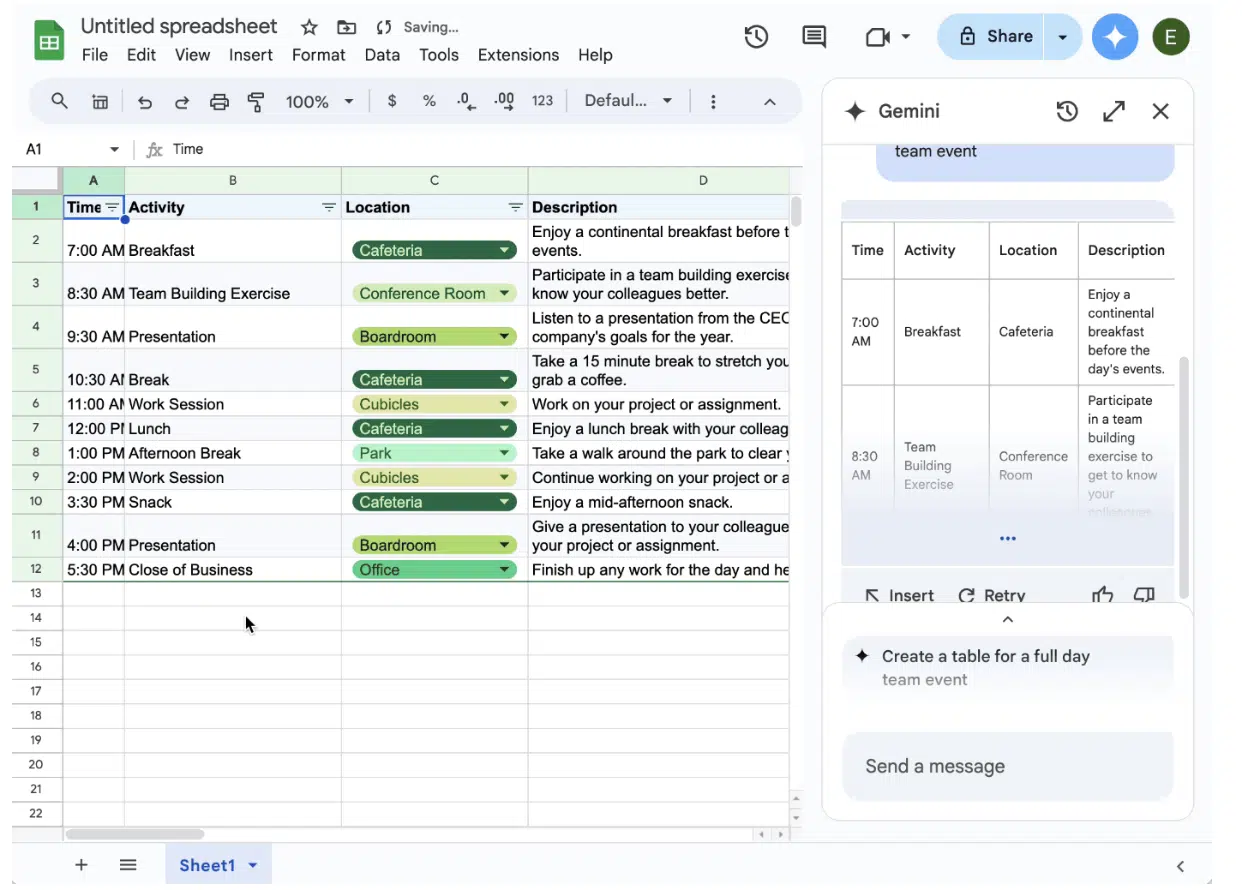
The third integration I find useful is for Gmail, which allows you to draft emails directly in the Gmail app.
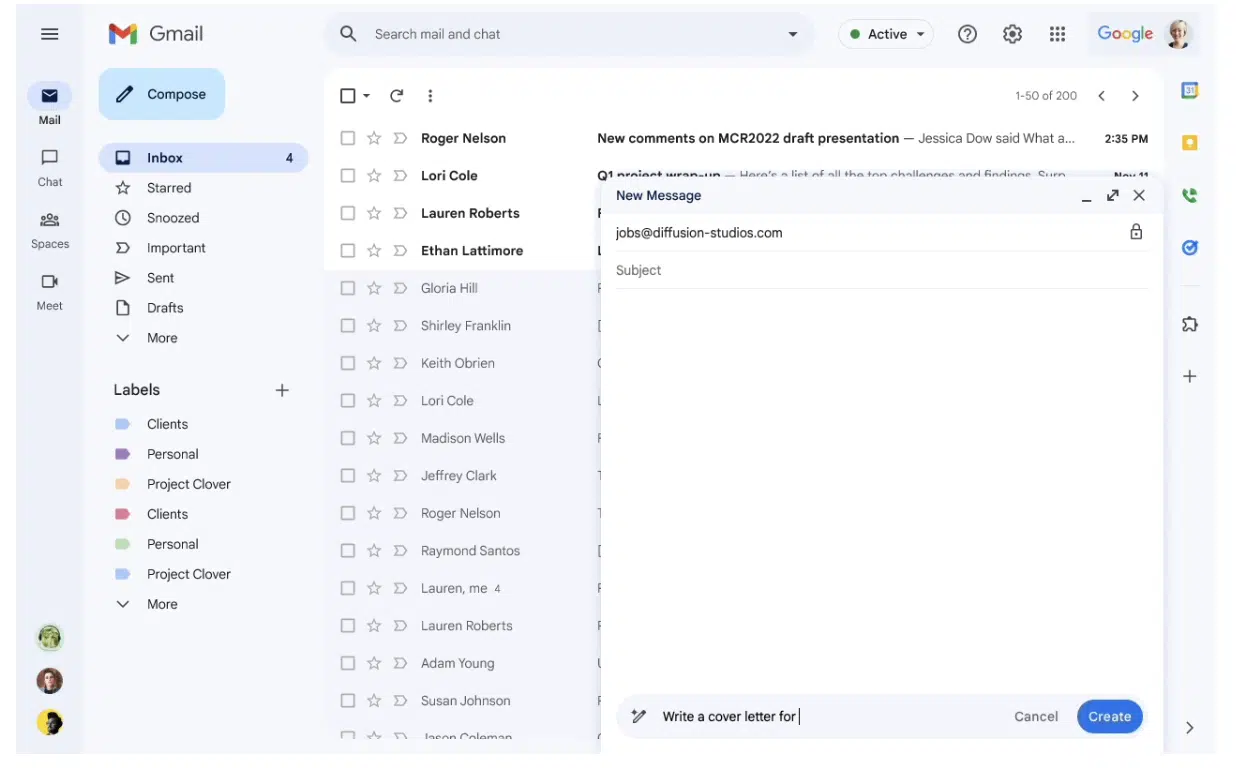
Source: Google
Operational efficiency in SEO
This entails optimizing SEO operations to achieve marketing or business goals cost-effectively while maintaining quality standards.
Operational efficiency aims not just to reduce costs but also to improve the quality of outputs and the speed at which they are delivered.
Achieving operational efficiency involves various strategies, including:
- Process optimization: Streamlining SEO and related team tasks to integrate and streamline them.
- Technology and automation: Identify technology, or use Gemini, to automate repetitive tasks to reduce manual effort and errors.
- Resource management: Efficiently managing resources, including other marketing team members, to ensure they are aligned and efficient.
- Waste reduction: Identifying and eliminating waste in processes, including excess use of materials, time, or labor that does not add value.
- Continuous improvement: Regularly reviewing and improving operations to adapt to new learnings from ongoing SEO or marketing performance evaluations and check-ins.
Improving the operational efficiency of SEO, particularly in how SEO teams interact with developers, PR and content teams, is crucial for achieving better marketing results, faster project turnaround times and more effective collaboration.
A marketing or SEO leader can implement several strategies to enhance this efficiency.
Design and manage cross-functional teams
I’m a huge fan of cross-functional SEO. In my Search Engine Land article, How to create cross-functional SEO and PR, I explain how to create these high-impact cross-functional PR and SEO teams.
However, an SEO can almost act like a product manager (an SEO product manager), ensuring that the activities of other departments and teams have shared goals, objectives and strategies that include search engines as key channels.
Although many corporate SEOs will train teams about what SEO is and does or how to optimize their PR and website for technical SEO, search engines can be a key channel in the audience’s journey to buy a product or solve a problem.
This means that SEO, PR, content, PPC and other teams should collaborate deeply to ensure that every touchpoint the audience has with the brand is strategic and maximizes their understanding of how the brand can solve their problems or create an opportunity.
I recommend using Gemini to help in a few areas:
- Cross-functional workshops: Organize and plan workshops that include members from SEO, development, PR and content teams to brainstorm and plan strategies collaboratively.
- Joint objectives and KPIs: Set shared goals and key performance indicators (KPIs) that require collaboration between teams to achieve. This fosters a sense of shared purpose and encourages collaboration.
- Project and task management: Create workbooks in Google Sheets with a list of tasks, deadlines, owners and checklists.
- Dashboards: Create a dashboard for the team with a list of tasks. Then, have Gemini analyze the progress directly in Sheets.
To get started, use Gemini to create the team plan. This plan can then be used to create dashboards and project plans.
However, Gemini does seem to provide tips and recommendations that are not always useful and you should consult an expert on the final output to refine and ensure it’s executable.
In general:
- Prompt Gemini to create and design a workshop and agenda based on aligning team goals with a joint strategy.
- Review the output with a team member or coach experienced in cross-functional marketing teams.
- Refine agenda and materials based on expert feedback.
Here’s a sample prompt I created with the output.
Gemini created a simple agenda.
Gemini works with Google Sheets, so you can also create dashboards in the workshop and export them to Sheets.
I created this prompt for an integrated PR and SEO dashboard and was pleasantly surprised with the output
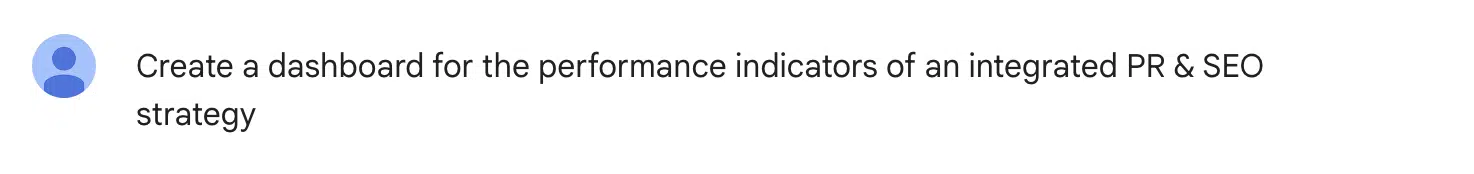
Gemini directly provided a link to create a Google Sheet in the chart.
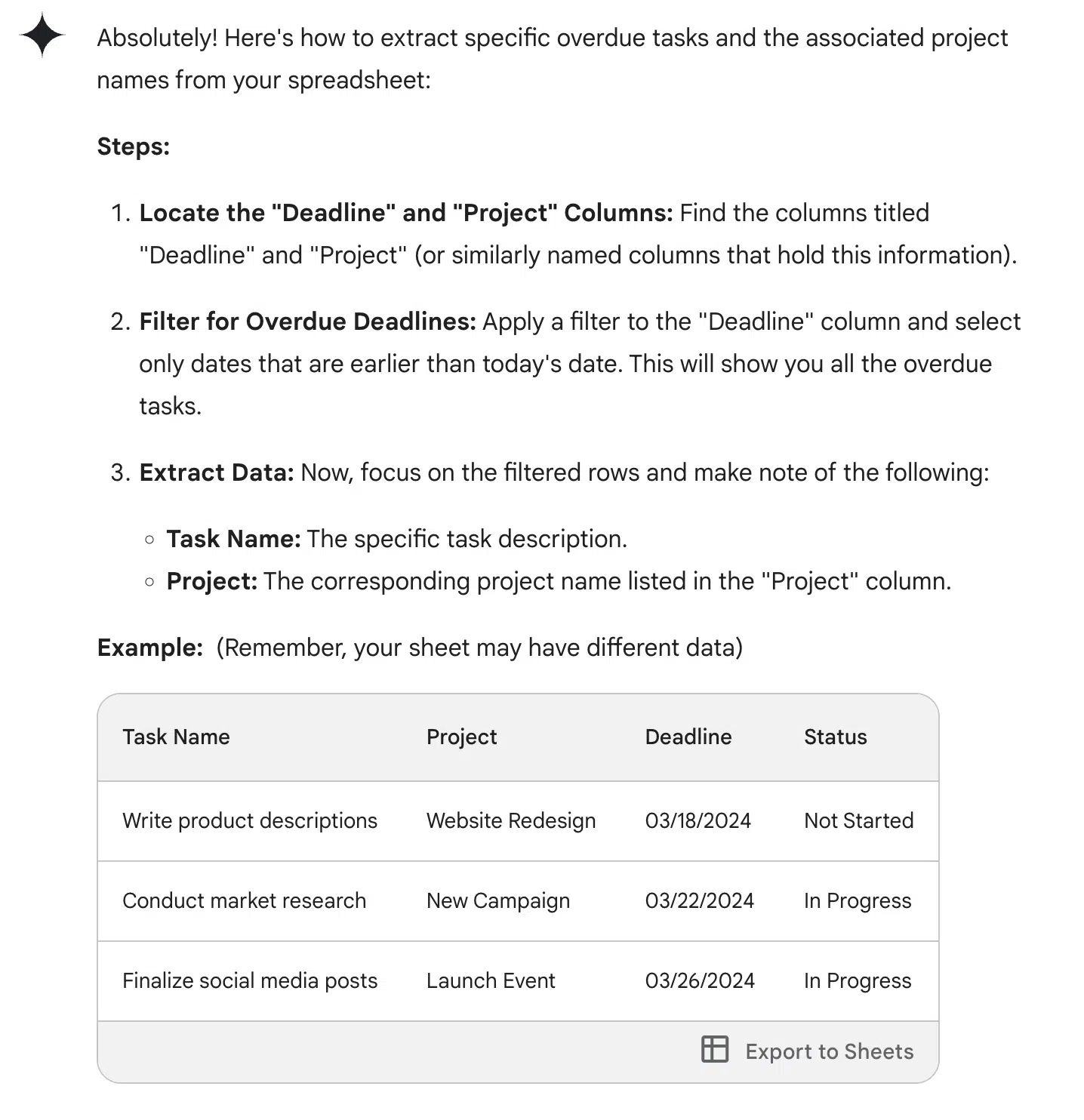
This obviously could use cleanup, but with a few simple steps, I could create a basic task list with deadlines and progress.
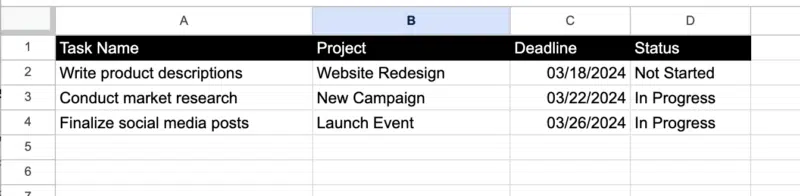
To make this more useful, you will have to input more detail about the specific project and even the fields you want in the project plan.
Tips for cross-functional teams:
- When I’ve built cross-functional PR and SEO programs or teams in the past, the reason they fail is that SEOs or PRs do not understand each other’s capabilities. Creating a joint objective and strategy can solve this. PR communication strategy and tactics can be foreign to SEOs and vice versa.
Streamline communications and continuous improvement
Gemini can create agendas and put those directly into Google Docs.
Schedule regular check-ins or stand-ups to discuss progress, roadblocks and upcoming tasks. This keeps everyone aligned and focused.
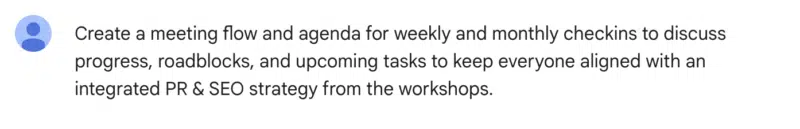
Gemini’s output is a weekly and monthly agenda.
The output isn’t perfect and could be refined depending on the team and available resources, but it is a strong starting point.
Weekly agenda
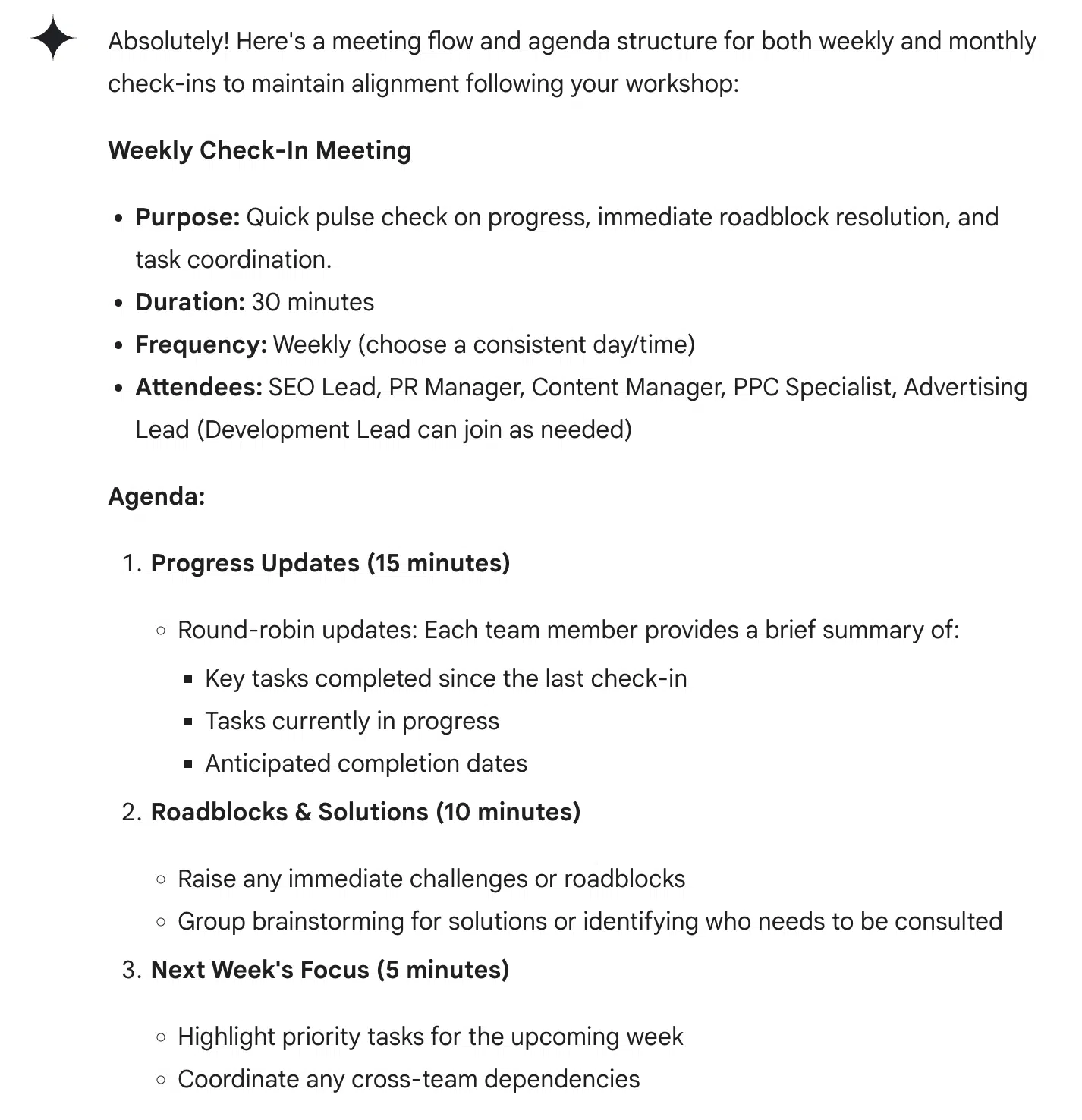
Monthly agenda
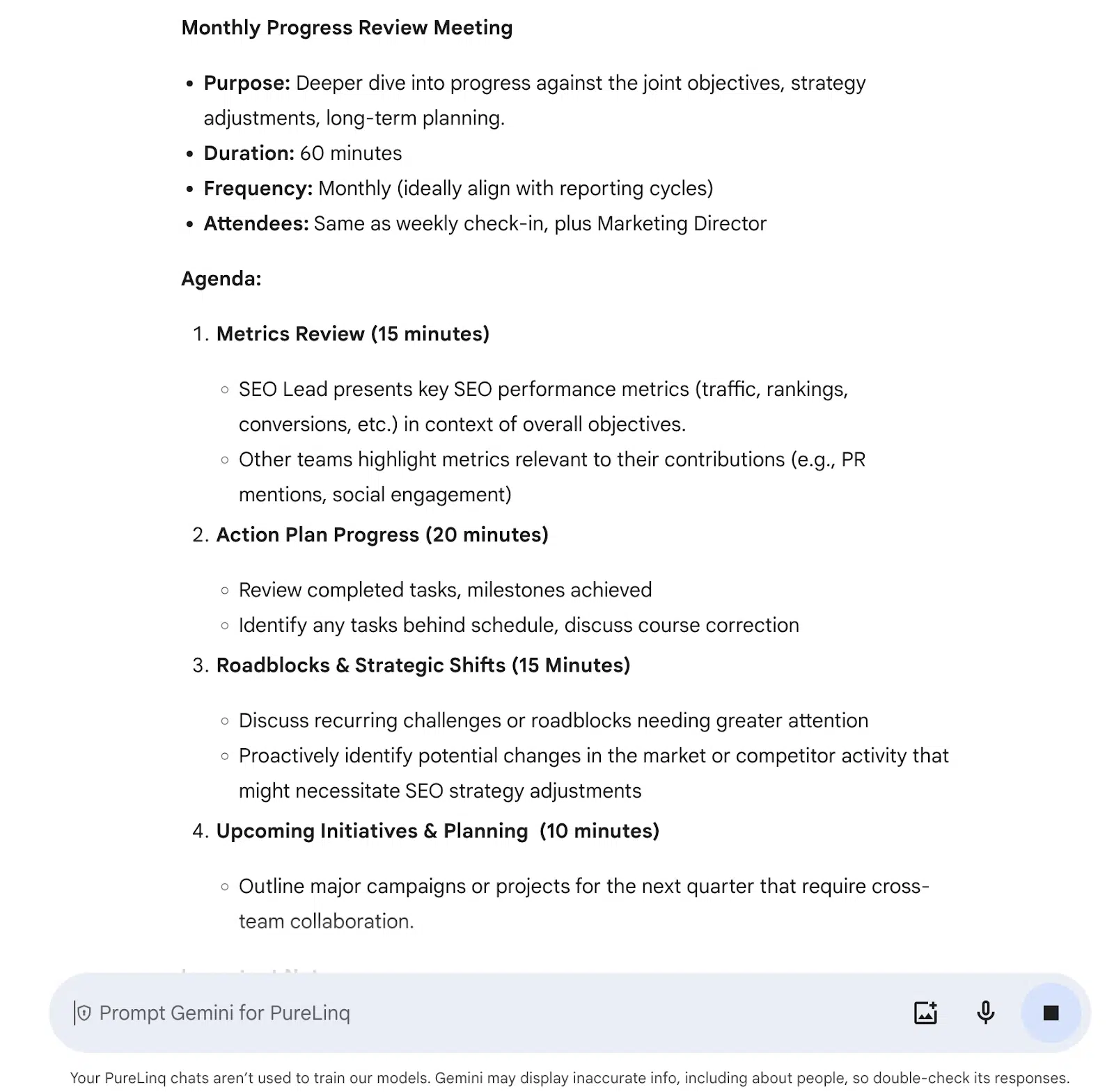
However, the tasks that get done in between these meetings require a well-documented process with tools to improve efficiency.
Creating clear documentation and guidelines, integrating tools and tech
Gemini for workspaces integrates with Google Docs so you can streamline documentation.
I’m a fan of SOPs over strict flowcharts and diagrams in digital marketing. They are more straightforward and easier for a marketing team to follow.
You can create an SOP right in Google Docs.
Create SOPs
Gemini in Google Docs can help create simple or advanced SOPs.
When I create SOPs with Gemini or ChatGPT, I like to provide a specific software that it can use in the process. This seems to output much more specific and actionable steps.
For this example, I used Gemini to create a simple process to identify competitor backlinks from press sites.
I entered a simple prompt requesting an SOP for competitor press sites using Semrush.
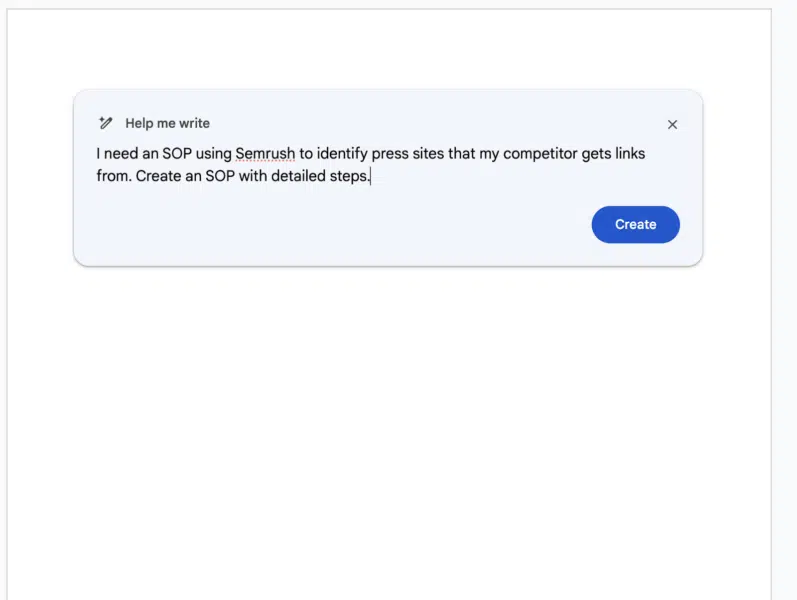
The output was the steps to set up an account and navigate to the section where I could filter the backlinks.

However, the output seems to have a “hallucination,” providing a filter that didn’t exist, a “press” filter.
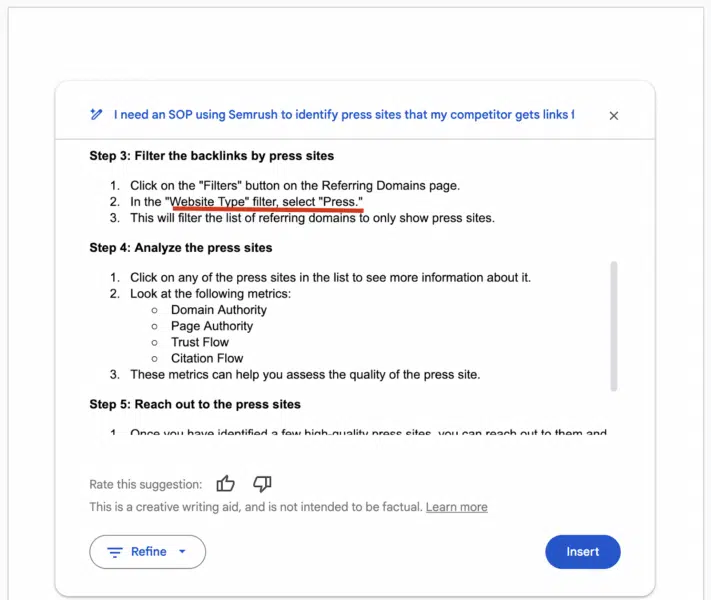
But Gemini has a “refine” filter that lets you input feedback and improve the output. In this case, I entered the available filters.
Tip: Create SOPs with Gemini for each task in the tasks list with a specific tool or software to use. This greatly simplifies training.
Streamlining SEO operations with Google Gemini
As I’m writing this in Google Docs, I thought it would be interesting to write the summary using Gemini in Docs to show you another application to summarize documents. Here you go.
Is this considered breaking the fourth wall?
Operational efficiency in SEO involves optimizing processes, procedures and resources to cost-effectively achieve marketing or business goals without compromising quality or speed.
Strategies for improving operational efficiency include process optimization, technology and automation, resource management, waste reduction and continuous improvement.
Digital marketing or SEO directors can enhance efficiency by designing and managing cross-functional teams that align with search engine strategies.
SEO can act as a product manager, ensuring shared goals and objectives among various departments and fostering deep collaboration to maximize audience engagement and problem-solving. You can use Gemini to facilitate cross-functional workshops, create playbooks and templates and generate insights from data analysis.
By focusing on operational efficiency, SEO can contribute to better marketing results, faster project turnaround times and more effective collaboration.
Opinions expressed in this article are those of the guest author and not necessarily Search Engine Land. Staff authors are listed here.
Related stories
New on Search Engine Land