How to create an SEO Chrome extension using ChatGPT
Search Engine Land
JUNE 5, 2023
For this example, we only need four types of files to upload inside the Chrome Account: Manifest.json Popup.html Popup.js Manifest.json The manifest.json file is a configuration file required for every Chrome extension. Here is how you can do it: Open the Manifest.json file. Then upload it again in the dashboard.


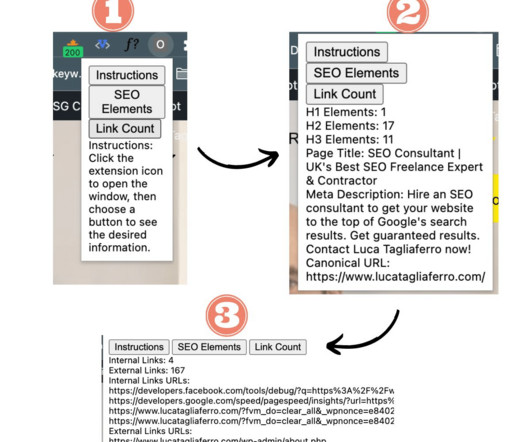









Let's personalize your content