Google Doc Resume Templates
Hubspot Marketing
JUNE 28, 2018
Google Docs offers five templates with impressive design elements to help you portray a level of professionalism and originality in your resume. Take a look at these five Google Doc resume templates to choose one best suited for your desired role, or to get some inspiration before designing your own.










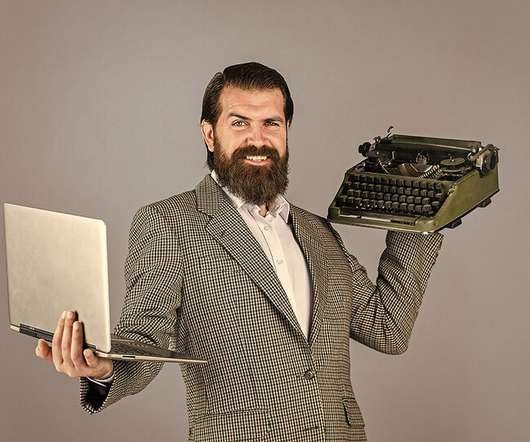


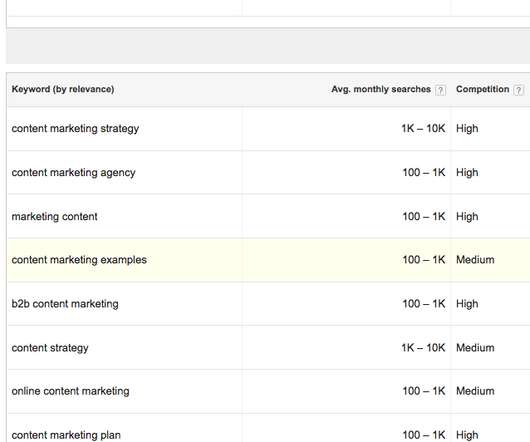
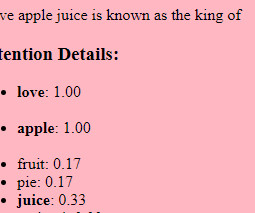

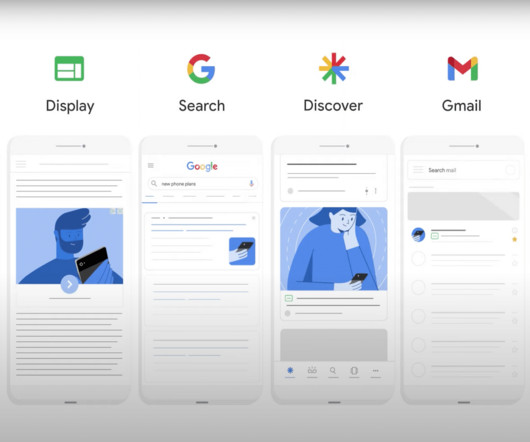



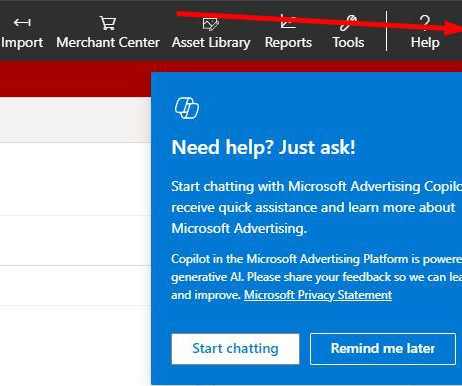


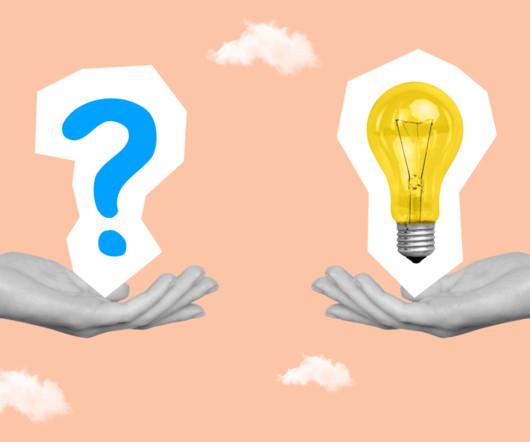




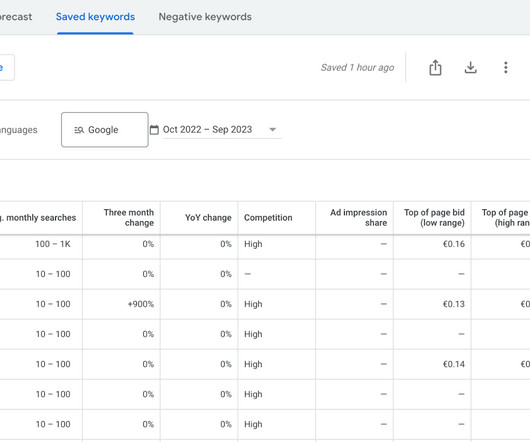







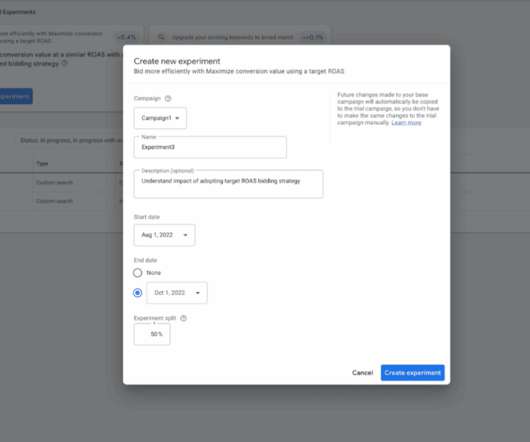

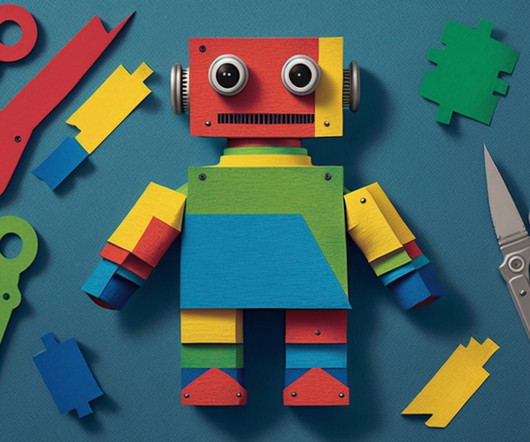
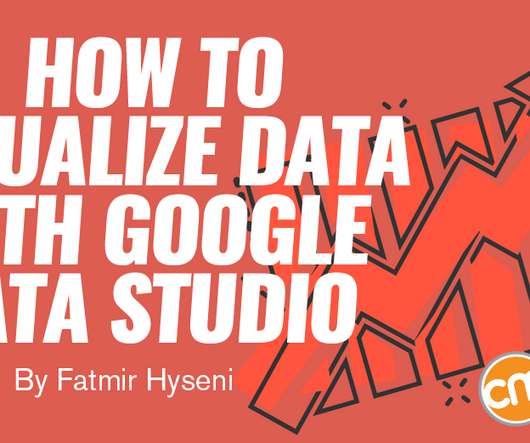
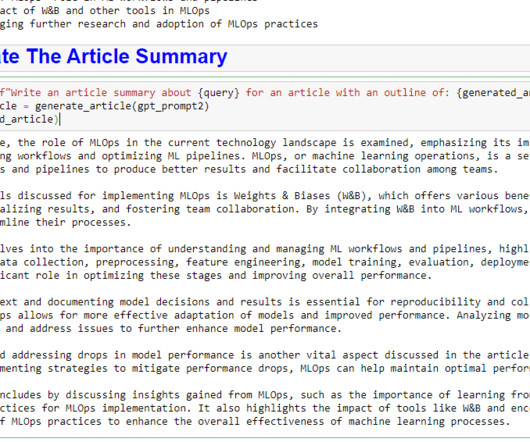
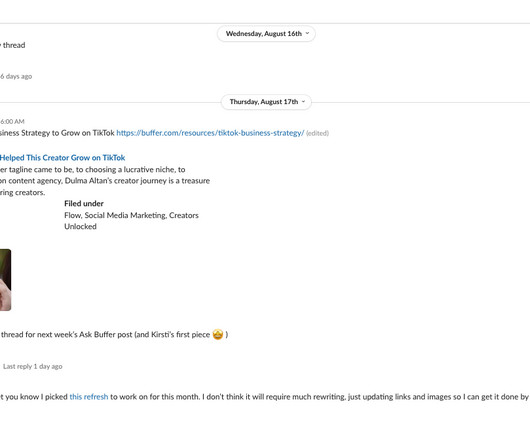



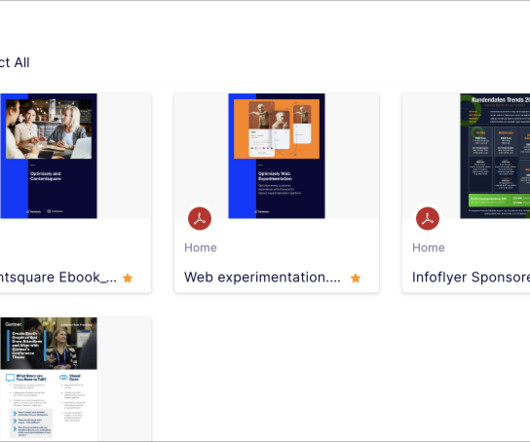








Let's personalize your content